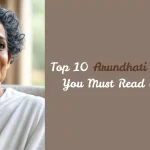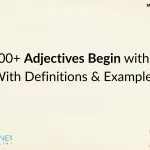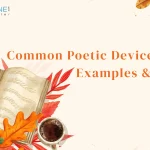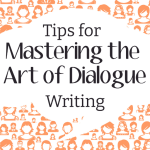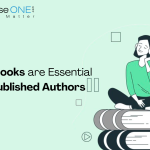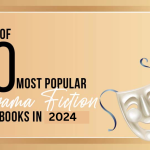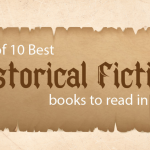In the very competitive publishing world of today, having the correct tools is essential. One such tool is Publisher Rocket, which is intended to assist publishers and writers in optimizing their book marketing strategy and making data-driven decisions.
It is important for all authors, regardless of experience level, to comprehend Publisher Rocket and its advantages. Let’s delve into this thorough guide and learn everything you require.
What is Publisher Rocket?
Publisher Rocket is a powerful software tool that offers various features to help authors and publishers optimize their book’s performance. It provides valuable insights into keywords, book titles, categories, and more, all aimed at enhancing your book’s visibility and sales.
Key Features
Keyword research
Keyword research is a crucial part of using Publisher Rocket, a tool designed to help authors and publishers boost their book’s visibility.
With Publisher Rocket, you can discover which keywords are most effective for your book’s genre, audience, and niche. The tool analyzes search volume, competition, and trends to suggest the best keywords to target.
By integrating these keywords into your book’s title, subtitle, and description, you can enhance your book’s discoverability and drive more potential readers to your listing.
Category Research
Authors can use Publisher Rocket’s category research tool to see which book categories will best support their work. This tool illustrates the popularity and level of competition of various genres and niches through an analysis of category performance data.
This knowledge enables writers to choose genres in which their works will be more likely to be seen and picked up by the appropriate readers.
By utilizing the category research feature of Publisher Rocket, authors can make well-informed selections that increase their book’s visibility and sales potential.
Competitor Analysis
Publisher Rocket’s Competitor Analysis tool is one of its main features. This feature aids in your comprehension of what other books in your genre are selling well.
Publisher Rocket offers insights to help you better place your book by examining the keywords, categories, and sales statistics of your rivals.
As a result, your book’s chances of success can be increased by identifying market gaps and customizing your marketing strategy to stand out.
Sales Estimation
Publisher Rocket’s Sales Estimation tool is one of its best features. Through the analysis of sales data from comparable works, this tool assists publishers and authors in projecting their prospective earnings.
Publisher Rocket lets you know how many copies and how much money you could make by entering information about your book and its genre. This knowledge is essential for creating marketing tactics that work and for establishing reasonable targets.
Marketing Tools
Publisher Rocket provides effective marketing strategies to increase the visibility of your book. It assists you in determining the most effective terms to reach your audience with features like customized marketing, competition analysis, and keyword research.
You can learn which keywords generate sales and how to place your book in the market with the tool’s marketing insights. These promotional resources are necessary to maximize the distribution of your book and raise its likelihood of success.
You may also like: Top 10 Creative Magazine Ideas for 2024
How It Works
Publisher Rocket works by analyzing vast amounts of data from various sources to provide actionable insights. By leveraging this data, you can make informed decisions about your book’s marketing and positioning strategies.
Getting Started with Publisher Rocket
System Requirements
Before installing Publisher Rocket, ensure your system meets the necessary requirements. Typically, Publisher Rocket is compatible with both Windows and Mac operating systems.
Installation Process
Download Software
To get started with Publisher Rocket, first, you need to download the software. Visit the official Publisher Rocket website and find the download link.
Click on it to begin the process, and the installer file will be saved to your computer. Once the download is complete, open the file and follow the on-screen instructions to install Publisher Rocket.
This simple process ensures you’re ready to use the tool for optimizing your book marketing strategies effectively.
Run the Installer
You must launch the installer in order to use Publisher Rocket. First, go to the official website and download the Publisher Rocket setup file. You can start the installation process by double-clicking the file.
To finish the installation, adhere to the on-screen instructions, which include selecting the installation directory and approving the license agreement. After the procedure is complete, you may use Publisher Rocket and begin utilizing it to improve the promotion of your books.
Activate your License
Open Publisher Rocket and find the “Activate Your License” option to begin the process of activating your license. When you click on it, a window will appear asking for your license key, which you got after making the purchase.
Make sure you enter the key correctly to prevent problems with activation. Click “Activate” to finish the process after entering. This is an important step since it lets you use Publisher Rocket for all your publishing needs and gives you access to all of its features.
Initial Setup
After installation, you’ll need to set up your account and preferences. This includes entering your author details and configuring the software to suit your needs.
You may also read: What are Paperback Books and How They Differ from Hardcovers
Navigating the Publisher Rocket Interface
Dashboard Overview
The Publisher Rocket dashboard provides a central hub for accessing all its features. From here, you can navigate to different tools and see an overview of your recent activities.
Key Sections and Their Functions
- Keyword Research: Find and analyze keywords.
- Category Research: Discover the best categories for your book.
- Competitor Analysis: Research your competitors.
- Sales Estimation: Estimate potential sales.
Analyzing Keyword Data
Publisher Rocket provides detailed data on keyword performance. Use this data to refine your keyword strategy and enhance your book’s visibility.
Book Title and Subtitle Optimization
For authors and publishers, Publisher Rocket is an effective tool that assists in selecting the ideal keywords for their works. Because they increase the likelihood that a book will be found by users on websites like Amazon, keywords are quite important.
You may examine keyword performance, find new prospects, and comprehend market trends with Publisher Rocket. This guarantees your book will have the exposure it requires to be successful. You may increase the discoverability and sales of your book by using Publisher Rocket efficiently.
How Publisher Rocket Helps
Publisher Rocket offers publishers and authors insightful information on the book market. Important information such as keyword performance, levels of competition, and prospective sales prospects are displayed by this application.
Users may make well-informed judgements about their marketing tactics and find profitable keywords to increase book visibility on Amazon using Publisher Rocket.
Publisher Rocket improves listings and does trend analysis to raise a book’s chances of success in the cutthroat internet marketplace.
Tips for Effective Optimization
- Be Clear and Specific: Ensure your title clearly reflects your book’s content.
- Use Relevant Keywords: Incorporate keywords that potential readers are likely to search for.
- Test Different Variations: Experiment with various titles and subtitles to find the most effective one.
You may also read: What is Boilerplate in Literature? A Comprehensive Guide
How to Use These Tools Effectively
Create Targeted Campaigns: Open Publisher Rocket and find the “Activate Your License” option to begin the process of activating your license.
When you click on it, a window will appear asking for your license key, which you got after making the purchase. Make sure you enter the key correctly to prevent problems with activation.
Click “Activate” to finish the process after entering. This is an important step since it lets you use Publisher Rocket for all your publishing needs and gives you access to all of its features.
Track Performance: Start by utilizing Publisher Rocket’s extensive analytics capabilities to monitor performance. You can track the effectiveness of your ads and keywords with these options.
Analyze the data frequently to see which tactics are generating the most revenue and which ones require modification. You may enhance your marketing efforts and increase the visibility of your book by tracking results and making well-informed decisions. Your publishing strategy will stay on course if you make good use of Publisher Rocket’s tracking capabilities.
Leverage Analytics: Make the most of Publisher Rocket by using analytics to inform your choices. Publisher Rocket helps you make decisions by offering comprehensive information on book categories, keywords, and rivals.
You can determine which categories have the most demand and the least competition by examining this data. The visibility and sales potential of your book are increased by this focused strategy. Maintaining an effective and current marketing plan requires reoutinely monitoring these metrics.
Competition Analyzer Feature
Authors and publishers that want to learn more about their market will benefit greatly from Publisher Rocket’s Competition Analyser feature.
With the use of this capability, users may determine how competitive a niche is by analyzing the competitiveness for particular book keywords. Publisher Rocket assists users in locating less competitive niches where they can make an impression by assessing variables such as rival rankings and keyword popularity.
This can greatly increase an author’s chances of success by focussing on keywords that have the least amount of competition and the best visibility.
The columns of the table are:
- Book cover: Including the book cover is a nifty feature. An author can speedily check out cover trends, something particularly useful if they are designing their book cover.
- Age: Days since a book has been published (isn’t it telling that a book’s age is measured in days?)
- ABSR: Amazon ranking.
- Type: Lets you know if the competition is paperback or e-book. Audible format is not included at this stage.
KWT / KWST: Publisher Rocket is a powerful tool that helps authors and publishers find profitable keywords and categories for their books. One important aspect it covers is KWT (Keyword Targeting) and KWST (Keyword Search Trends).
KWT helps identify specific keywords to target for better visibility on platforms like Amazon, while KWST shows the popularity and search trends of these keywords. By utilizing these features, Publisher Rocket assists users in optimizing their book listings and improving sales.
Estimated daily sales (DY Sales) and estimated monthly sales (MO Sales) are calculated using the ABSR. Similar to projected earnings, this should be regarded with caution as it appears to be optimistic.
DY Sales and MO Sales: calculated monthly and daily sales estimates using ABSR, respectively. Similar to projected earnings, this should be regarded with caution as it appears to be optimistic.
Sales page: To see the Amazon book page, click this.
Conclusion
In conclusion, Publisher Rocket is a powerful tool for authors and publishers aiming to optimize their book’s success. By providing detailed insights into keywords, categories, and competitors, it helps you make informed decisions that can significantly boost your book’s visibility and sales.
Whether you’re preparing for a book launch or seeking to improve your marketing strategies, Publisher Rocket’s features offer valuable support every step of the way. Embrace the insights and tools it provides, and watch as your book gains the traction it deserves. Happy publishing!