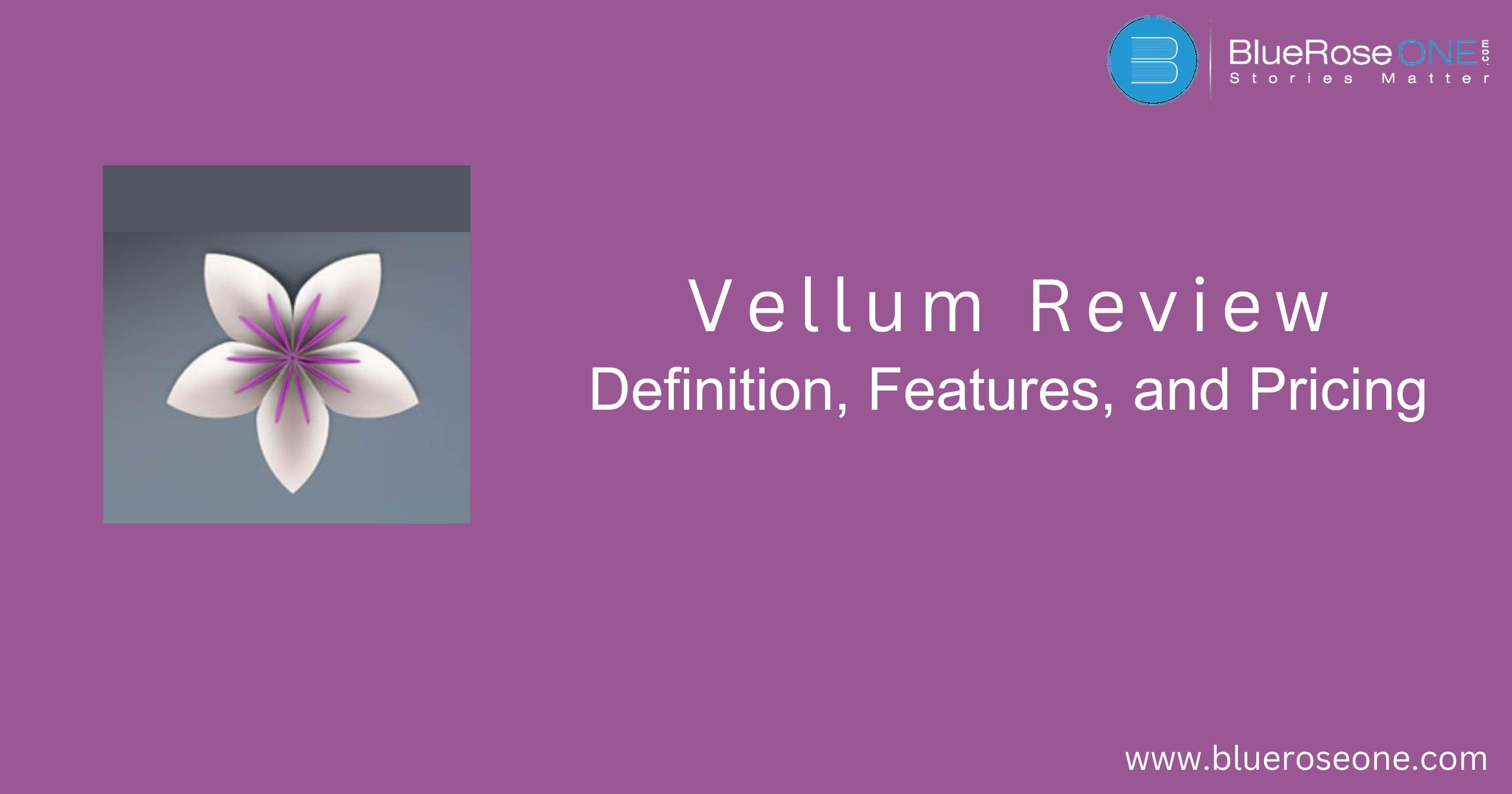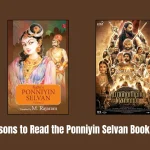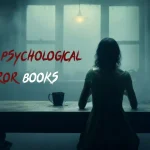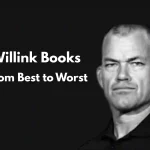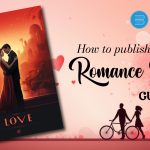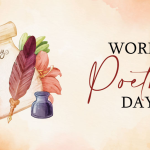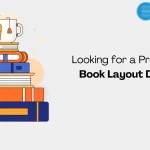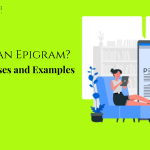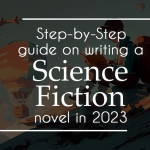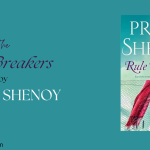If you’re an author looking for a simple and effective way to format your book, you’ve probably heard about Vellum. This powerful tool helps writers create professional-looking eBooks and print books without needing advanced design skills. But is it worth the price? Let’s dive into this in-depth review to explore Vellum’s features, pricing, and overall value.
What is Vellum?
Vellum is a book formatting application for macOS users. It enables authors to generate professionally formatted eBooks and print books with ease. Instead of dealing with sophisticated layout choices, Vellum offers a simple drag-and-drop method to book formatting.
Who Can Benefit from Vellum?
Vellum is ideal for:
- Self-published authors
- Indie writers
- Publishers looking for quick formatting solutions
- Anyone tired of manually adjusting book layouts in Word or InDesign
You may also like: Ten Strategies to Handle Negative Reviews | BlueRoseOne
Key Features of Vellum
Easy Book Formatting
Vellum’s user-friendly interface and professional-quality templates simplify book formatting. Authors can effortlessly import their text and select from a variety of professionally designed styles for eBooks and print publications. The software adjusts fonts, spacing, and margins automatically, resulting in a clean appearance that requires no manual effort. Real-time previews allow users to see exactly how their book will appear on various devices. Vellum’s streamlined approach saves time, making it ideal for self-publishing authors.
Pre-Designed Templates
Vellum provides a collection of professionally pre-designed templates that make book formatting simple. These templates offer a professional appearance without requiring design expertise. Authors can select from a variety of styles to suit their book’s genre, whether fiction, nonfiction, or memoir. Each template is automatically optimized for print and eBook versions, saving time and effort. Vellum’s templates allow writers to focus on their content while keeping a polished, reader-friendly layout.
Exporting to Multiple Formats
One of Vellum’s most notable features is the ability to export your book in numerous formats with ease. Whether you’re publishing an ebook, a paperback, or both, Vellum can automatically format your work for Kindle, Apple Books, Kobo, and print. This saves time and provides a professional layout with no additional work. With a few clicks, you can create high-quality files suitable for several platforms, making the publication process simple and straightforward.
Real-Time Preview
One of Vellum’s most notable features is its Real-Time Preview, which allows users to preview exactly how their book will appear on various platforms. As you format your text, the preview updates quickly to show how it will appear on Kindle, iPad, iPhone, and other e-readers. This functionality allows authors to make fast changes without the requirement for frequent file exports. It ensures a polished end product, making self-publishing easier and more efficient.
User-Friendly Interface
Vellum is well-known for its straightforward and user-friendly interface, which allows authors to format their books without requiring technical knowledge. The software has a simple structure and a drag-and-drop functionality, which allows users to see real-time previews of their work.
Its intuitive navigation ensures a pleasant experience when modifying chapter layouts or adding design elements. Vellum is an excellent option for self-publishing authors since it allows them to make professional-quality ebooks and print editions with little work.
Automatic Formatting and Styling
Vellum’s main feature is its automatic formatting and styling, which allows authors to easily create professional-looking books. The software uses consistent fonts, spacing, and chapter layouts without requiring human adjustments. It also includes pre-designed templates, allowing authors to easily alter the appearance of their books. Whether publishing an ebook or a paperback, Vellum guarantees a professional, industry-standard appearance, saving authors time and effort in the formatting process.
The software applies professional styling automatically, ensuring consistency across all chapters. This includes:
- Proper spacing
- Indentation
- Page breaks
Chapter Styling and Customization
Vellum has a variety of chapter styling and customization choices, making it simple to build professional-looking volumes. Users can select from a variety of chapter heading designs, change font styles, and add ornamental features to improve readability. The software also supports smooth section breaks and drop caps, giving books a clean appearance. Real-time previews allow authors to see how their formatting choices will appear in print and digital editions, resulting in a visually pleasing final product.
You may also read: First Person Point of View: An Essential Guide
Vellum Pricing Plans
Vellum is a premium tool, but does it justify the cost? Let’s break down the pricing:
- Vellum Free – Allows users to format books but does not enable exporting.
- Vellum Ebooks ($199) – One-time purchase for unlimited eBook formatting.
- Vellum Press ($249) – One-time purchase for both eBook and print book formatting.
Unlike many other software tools, Vellum does not require a monthly subscription—making it a cost-effective long-term investment.
Pros and Cons of Using Vellum
Pros
✔ Professional-quality formatting
✔ Saves time and effort
✔ Simple, intuitive interface
✔ No recurring fees
Cons
✖ Only available for macOS
✖ Expensive upfront cost
✖ Limited to formatting (not a full-fledged writing tool)
Is Vellum Worth It for Authors?
Who Should Invest in Vellum?
Vellum is ideal for self-published authors seeking a quick, professional solution to prepare their publications. If you routinely produce ebooks or print books, Vellum’s user-friendly interface and high-quality designs will save you time and effort. It is suitable for authors who would rather make a one-time investment than pay monthly subscription fees. However, if you just intend to publish one book or require substantial customisation, another formatting tool may be a better option.
Alternatives to Consider
How to Get Started with Vellum
- Download and install Vellum from its official website.
- Import your manuscript (Word files are recommended).
- Choose a template and customize styling.
- Preview your book on different devices.
- Export to eBook or print format.
You may also like: Top 10 Writing Podcasts You Should Listen To
Final Thought
Frequently Asked Questions
No, Vellum is only compatible with macOS. However, Windows users can run it using a virtual machine or Mac-in-the-cloud services.
Atticus, Scrivener, and Adobe InDesign are great options depending on your needs.