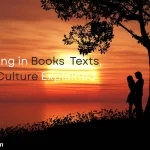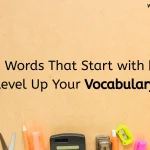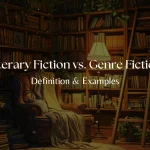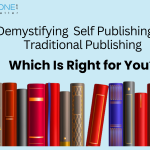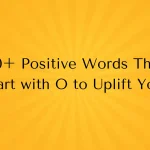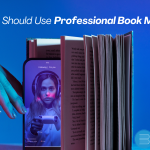You’ve undoubtedly heard of the Hemingway App if you’re trying to get better at writing for assignments for school or work. However, why is it so helpful, and why do so many writers vouch for it? We’ll go into great detail about the main functions of the Hemingway App in this post and examine how it might help writers become more engaging, readable, and clear.
What is the Hemingway App?
The goal of the desktop and web applications known as The Hemingway App is to improve the clarity and impact of your writing. The program, which bears the name of the renowned author Ernest Hemingway, is designed to reduce the complexity of difficult phrases, identify instances of passive voice abuse, and remove superfluous words.
Why is it Popular Among Writers?
Writers love the Hemingway App because it places a strong emphasis on readability, which is essential for keeping readers’ interest. Writers may easily identify issue areas in their content and make improvements without sacrificing their distinctive voice thanks to the app’s user-friendly design and color-coded comments.
Key Features of the Hemingway App
Hemingway App’s User-Friendly Interface
One of the first things you’ll notice when using the Hemingway App is its clean and simple interface.
How Simple is the Dashboard?
The straightforward dashboard of the Hemingway App is one of its best qualities. The interface’s user-friendliness makes it possible for users to concentrate on writing improvement without interruptions.
Color-coded highlights and a clear display of key editing tools make it simple to identify problems with passive voice, complicated sentences, and excessive adverb usage.
The dashboard of the Hemingway App facilitates the improvement of readability, making it a valuable resource for writers who strive for simplicity and clarity.
Color-Coded Feedback for Better Readability
The Hemingway App provides writers with color-coded comments to help them make their content more readable. The software makes it simple to identify and fix problems by emphasizing adverbs, passive voice, and complex sentences.
Sentences that are difficult to read are indicated by yellow, and sentences that are extremely difficult to read are shown by red. Hemingway is incredibly user-friendly, and one of its best features is this visual help that improves writing clarity.
The Hemingway App uses color-coded highlights to indicate different types of issues in your writing. For example:
- Yellow highlights sentences that are hard to read.
- Red highlights very difficult-to-read sentences.
- Blue highlights adverbs.
- Green flags passive voice. This system makes it easy to identify and address problem areas at a glance.
Focus on Readability
Readability Score Explained
The readability score of the Hemingway app is one of its primary functions. By designating a grade level, this score assists writers in understanding how simple their text is to read.
The software encourages simpler, more succinct writing by emphasizing difficult-to-read phrases, passive voice, and complex sentences.
Your work is better suited for a wider audience if it has a lower readability score because it is simpler for readers to understand. Hemingway makes your writing more readable and efficient by enhancing its flow and clarity.
Importance of Readability in Writing
The Hemingway App’s emphasis on increasing readability is one of its main characteristics. The software helps you write better and more comprehensible writing by highlighting complex sentences and offering simpler alternatives.
Hemingway’s methods of eliminating superfluous adverbs, segmenting sentences, and minimizing passive voice assist writers in producing coherent writing.
This function is very helpful for making sure your audience can follow your thoughts with ease, which is essential for interesting and successful communication.
Sentence Structure Highlighting
Highlighting Complex Sentences
The Hemingway app’s ability to highlight complicated sentences is one of its main advantages. Hemingway helps authors by using different colors to indicate passages that can be difficult to read.
A sentence is indicated in yellow or red to indicate that it can be broken down for better clarity when it is too long or difficult to understand. This feature makes your writing easier to read by making it more succinct and understandable.
Suggestions for Simpler Alternatives
The Hemingway App is excellent at increasing readability since it highlights difficult sentences and offers easier substitutes. Hemingway suggests simpler ways to reword sentences that are identified as difficult to read.
For authors who want a wider audience to be able to access their work, this option is essential. Hemingway replaces technical terms or complicated sentences with simple language to keep your writing interesting and unambiguous.
This simplification makes it easier to understand overall, which makes it a useful instrument for clear communication.
Adverb and Passive Voice Detection
Why Adverbs are Flagged
The Hemingway App’s emphasis on adverb and passive voice detection is one of its main characteristics. Adverbs are marked by Hemingway because they tend to weaken and obscure text.
The program encourages writers to substitute stronger, more precise verbs by emphasizing them. This facilitates the creation of stronger and more captivating prose. By highlighting less dynamic sentences, the passive voice detection also assists in encouraging writers to produce more engaging and dynamic writing.
Importance of Active Voice in Writing
The Hemingway App’s adverb and passive voice detection functions make it indispensable for writing clearly. Sentences become more engaging and direct when they use the active voice, in which the subject does the action.
Hemingway aids writers in streamlining their work and strengthening and impacting it more by calling attention to passive voice and overuse of adverbs.
By putting so much emphasis on the active voice, you may write in a clear and engaging way that makes sure your point is understood.
You may also like: Copyediting vs Proofreading: Which One Should You Prioritize for Your Book
Word Count and Reading Time Indicators
Word Count for Conciseness
The Hemingway app’s emphasis on word count and concision is one of its main characteristics. The software promotes literary brevity by assisting authors in removing superfluous words and phrases.
Hemingway guarantees that your material is understandable and straightforward to read by calling attention to unnecessarily complicated sentences and offering simpler substitutes.
This function is especially helpful for preserving clarity and improving the directness and engagement of your writing.
Reading Time for Audience Engagement
Users of the Hemingway App may effortlessly monitor their word count and anticipated reading time under the “Word Count and Reading Time Indicators” feature.
This assists authors in producing content that matches the degree of involvement of their audience. The Hemingway App helps writers make their writing more readable by estimating how long a piece will take to read. Shorter reading lengths can sustain reader interest, which makes this tool beneficial for producing succinct, clear material.
Formatting Features
Text Style Options (Bold, Italics, etc.)
Text formatting tools like bold, italics, and headings are easy to use in Hemingway and can help you improve the visual clarity of your work. Important ideas can be highlighted by italicizing or bolding important words or phrases.
Although Hemingway primarily concentrates on readability, readers can add a level of customisation to their writing with these basic style options. This maintains the emphasis on clear, succinct text while guaranteeing a clean, businesslike appearance.
Direct Publishing Capabilities
The Hemingway app’s immediate publishing capabilities are one of its best formatting features. Authors can publish their work directly to WordPress and Medium with Hemingway.
Because it removes the need to copy and paste content between platforms, this functionality simplifies the authoring process. Hemingway is a handy tool for bloggers and writers seeking efficiency because it allows you to format your content, guarantee readability, and post fast.
You may also read: What is Kindle Vella? An Essential Guide for Authors
Benefits of Using Hemingway App
Boosts Writing Clarity
Writing lucidity is increased when utilizing the Hemingway App, which is one of its main advantages. The software helps writers convey their thoughts more clearly by highlighting lengthy, complex sentences and offering shorter, more straightforward alternatives.
Hemingway makes sure that the work is understandable by cutting out superfluous words and shortening phrases. Anyone wishing to increase the readability of their text, whether for blogging, business, or creative writing, will find this tool especially useful.
Enhances Reader Engagement
The Hemingway App makes writing more readable and clear, which increases reader engagement. The software assists authors in making their content simpler by highlighting passive voice, long adverbs, and difficult sentences.
You can maintain readers’ interest and guarantee that they understand your message clearly by making your content easier to read.
As a result, readers will find your work more interesting to read and are more likely to stick with it longer. Hemingway is particularly helpful for authors who want to produce information that is compelling and succinct.
Aids in Professional Writing
The Hemingway App facilitates clear and succinct text creation, which helps users write professionally. By drawing attention to adverbials, passive voice, and complicated phrases, it encourages users to make their work easier to read.
Hemingway makes sure that professional writings are clear and simple to read by making wording simpler. In business writing, reports, and proposals, where clarity is crucial, this is very helpful. Any written work can become more professionally done by incorporating Hemingway’s style.
You may also like: 7 Types of Conflict in Literature
Drawbacks of Hemingway App
Not Ideal for Creative Writing
The Hemingway App’s disadvantage is that it’s not the best tool for creative writing. The software can hinder a writer’s creative flow, even though it is excellent at spotting passive voice and extremely complicated sentences.
Sentence structures that aren’t usually found in the app’s suggestions, as well as a variety of rhythms and stylistic choices, are common in creative writing.
Consequently, employing Hemingway could take away the subtlety and uniqueness required for narrative, which makes it less appropriate for writers who are primarily concerned with artistic expression.
Limited Grammar Correction Features
The Hemingway app’s restricted grammatical correcting feature is one of its shortcomings. Hemingway is great at emphasizing passive voice and complicated phrases, but it doesn’t have the sophisticated grammar checks that other writing tools have.
This implies that users could require extra software to detect more subtle grammatical faults, including subject-verb agreement or punctuation. Hemingway’s scant grammar correction may not be sufficient for writers looking for thorough grammar assistance to properly polish their work.
Over-Simplification of Complex Sentences
The Hemingway app’s tendency to oversimplify difficult sentences is one of its shortcomings. Despite the app’s intention to encourage writing that is clear and succinct, it occasionally recommends cutting or shortening sentences that could lose significant nuance or depth.
This can be annoying for authors who employ elaborate language constructions to portray nuanced concepts or feelings. The Hemingway software could accidentally remove the depth from the text, resulting in a simpler style that might not be appropriate for all types of writing.
Hemingway App for Different Types of Writers
An excellent resource for students and academic writing is the Hemingway App. It makes difficult text simpler to read and comprehend by simplifying it.
Hemingway’s use of long sentences and passive voice makes his writings easier for pupils to understand and succinct. Students are guided in developing their writing talents by its readability scores.
Students may make sure their academic writing is precise and concise by adopting Hemingway, which is essential for getting better grades and communicating ideas clearly.
Bloggers and Content Creators
When it comes to helping bloggers and content creators improve their writing, the Hemingway App is a great resource. It facilitates the simplification of difficult sentences and enhances readability, adding interest to your writing.
Hemingway helps you write succinctly and clearly by emphasizing adverbs, passive voice, and difficult-to-read sentences. Hemingway’s features are crucial for crafting polished and approachable content for bloggers looking to reach a larger audience and content creators focusing on creating powerful messages.
Professional Editors and Authors
The Hemingway App is a useful resource for authors and professional editors alike. It facilitates the editing process for editors by emphasizing passive voice and complicated phrases, which guarantee readability and clarity.
Hemingway’s skill to streamline writing helps authors by making their work more readable and interesting. The Hemingway App helps writers create polished and impactful material by emphasizing clear and simple language. This is a necessary tool for anyone who wants to improve their writing.
Conclusion
To sum up, the Hemingway App is an effective tool for improving the readability and clarity of your writing. Its features, which include readability scores and color-coded feedback, make it simpler to identify and fix adverbs, difficult phrases, and passive voice.
Whether you write for a living or as a student, Hemingway simplifies your writing to make it more readable and interesting. Hemingway may help you write more polished, powerful, and idea-focused work if you incorporate him into your writing process.