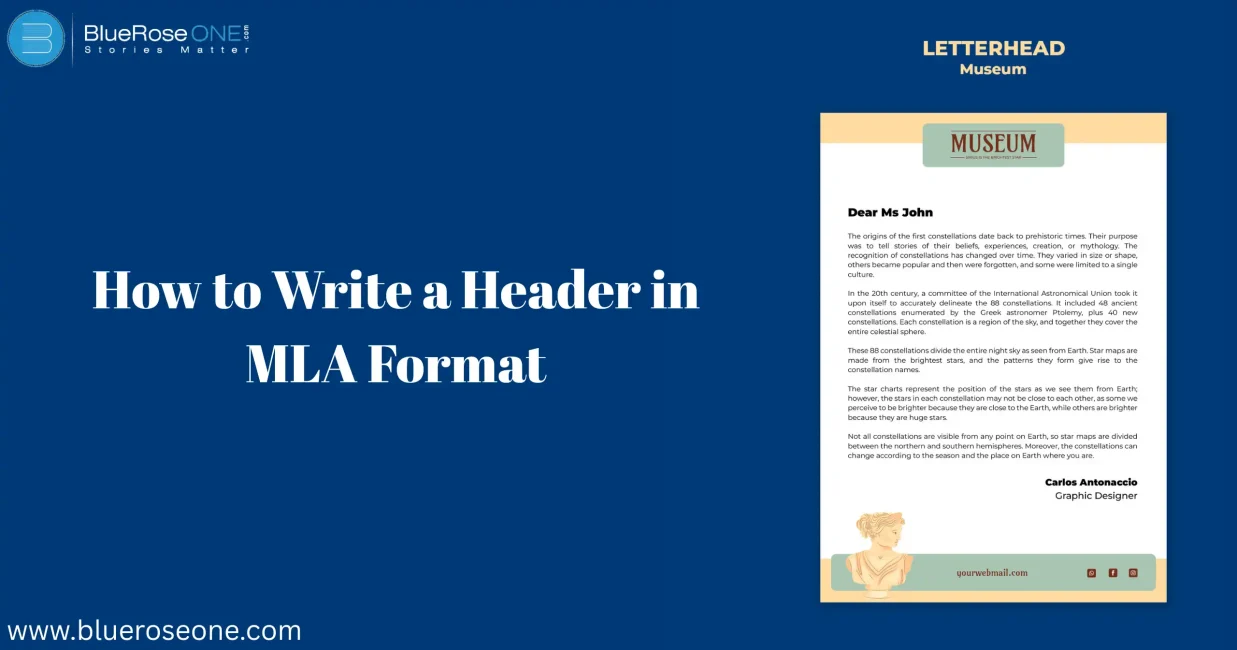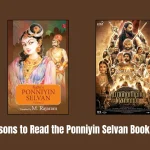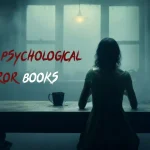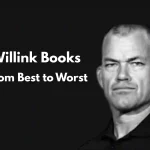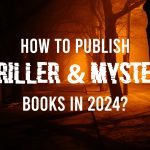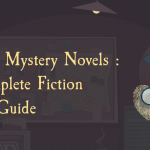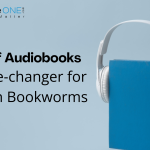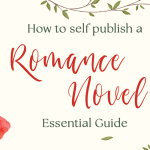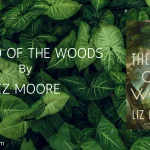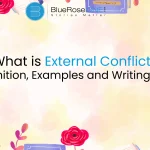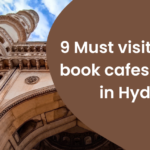When writing an academic paper, adhering to proper formatting styles is crucial. The Modern Language Association (MLA) style is widely used in the humanities, especially in English literature, cultural studies, and related fields. One of the most basic yet important formatting elements in MLA is the header. A correct MLA header ensures your work is organized, professional, and meets academic standards.
This comprehensive guide will walk you step-by-step through how to write a header in MLA format, covering both the first-page header and the running head that appears on every page. Whether you’re a high school student, college undergraduate, or even a seasoned academic, this guide will simplify the process for you.
You may also like: 100+ Adjectives That Start with C (With Definitions & Examples)
What is MLA Format?
Before diving into headers specifically, it’s important to understand what MLA format entails. Created by the Modern Language Association, this style provides a consistent format for writing papers and citing sources in the humanities.
Basic Elements of MLA Format:
- Double-spacing throughout the paper
- 1-inch margins on all sides
- A readable font like Times New Roman, size 12
- Indented first lines for each paragraph
- A header on the first page (with student information)
- A running head (with the author’s last name and page number)
- A Works Cited page for references
Now, let’s break down the header components in MLA style.
Part 1: Writing the First-Page Header
The first-page header in MLA format includes your name, instructor’s name, course name or number, and the date. This information is aligned to the left-hand side at the top of the first page.
Step-by-Step Guide:
1. Open a New Document
- Open your preferred word processor (Microsoft Word, Google Docs, etc.).
- Set the font to Times New Roman, 12-point size.
- Set the margins to 1 inch on all sides.
2. Add Student Information (Left-Aligned)
At the top-left corner of the first page, include the following, double-spaced:
Your Full Name
Instructor's Name
Course Name or Number
Date (in Day Month Year format)
Example:
Alex Johnson
Professor Smith
English 101
8 July 2025
3. Center the Title
After entering the student information, press Enter once and center the title of your paper.
- Do not bold, underline, italicize, or use all caps.
- Use standard capitalization (title case).
Example:
The Role of Symbolism in Shakespeare’s Macbeth Part 2: Inserting the Running Head (Top Right Corner)
The running head includes your last name followed by the page number, and it appears in the top-right corner of every page, including the first.
Why Is the Running Head Important?
It helps identify the author of the paper and ensures that pages stay organized, especially when printed or reviewed in bulk.
Step-by-Step Instructions by Platform:
In Microsoft Word:
- Go to Insert > Header.
- Select the option that aligns text to the right.
- Type your last name, press the spacebar, then click Insert > Page Number > Current Position > Plain Number.
- Close the header section.
In Google Docs:
- Go to Insert > Headers & footers > Header.
- Press the Tab key to move the cursor to the right.
Type your last name, add a space, then click Insert > Page numbers > Top of page.
Result:
Johnson 1
Make sure the font and size of the header match the rest of the document.
Part 3: Common Mistakes to Avoid
To ensure your MLA header is correctly formatted, steer clear of these frequent errors:
1. Using a Different Date Format
MLA requires the date format to be Day Month Year, not numerical (e.g., 08/07/25).
2. Incorrect Alignment
- Student information should be left-aligned.
- The title should be centered.
- The running head should be right-aligned.
3. Applying Header to Only the First Page
The running head should appear on every page, not just the first.
4. Formatting Inconsistencies
Make sure the font, spacing, and margins remain consistent throughout.
You may also like: Common Poetic Devices with Examples & Types
Part 4: Sample MLA First Page
Here’s an example layout of what your first page should look like in MLA format:
Alex Johnson
Professor Smith
English 101
8 July 2025
The Role of Symbolism in Shakespeare’s Macbeth
William Shakespeare’s use of symbolism in Macbeth reveals deep themes of ambition, guilt, and fate. The recurring motifs of blood, darkness...
And at the top-right corner:
Johnson 1
Part 5: MLA Header for Group Projects
If you’re working on a group project, you can modify the first-page header slightly.
Group Header Format:
List each group member’s name on a separate line
Follow with the instructor’s name, course, and date.
Examples:
Alex Johnson
Maria Lopez
Ethan Kim
Professor Smith
History 202
8 July 2025
The rest of the format remains the same.
You may also like: 150 Useful Tone Words to Describe Tone | Explanation with Examples
Part 6: Final Checklist for Your MLA Header
Before submitting your paper, make sure your MLA header follows all formatting requirements. Begin by ensuring that your full name, instructor’s name, course name, and date (written in the Day Month Year format) are accurately listed in the upper left corner of the first page.
Make sure the text is double-spaced and has a readable typeface, such as Times New Roman, size 12. Make sure the header with your last name and page number is right-aligned in the upper right corner and displays on each page.
Make sure the text is bolded and free of additional spaces. Lastly, after exporting or converting your work to PDF, preview it to make sure the formatting is maintained. This easy checklist guarantees that your work looks polished and professional and helps you avoid losing points for formatting mistakes.
You may also read: Where the Red Fern Grows Book Summary & Themes
Part 7: Why MLA Header Format Matters
Using the correct MLA header does more than just meet academic standards. It demonstrates professionalism, attention to detail, and respect for scholarly standards. A well-formatted document creates a favorable first impression on teachers and readers, increasing readability and credibility.
Furthermore, consistency in format guarantees that your work is consistent with that of thousands of others in the academic world, promoting clarity and integrity.
You may also like: Top 100 Words Starts with V to Improve Your English Writing and Speaking
Conclusion
Writing a proper MLA header is simple once you understand the steps. From entering your personal and course information to inserting a running head, each detail contributes to creating a polished, professional academic paper.
By following the steps outlined in this guide, you can ensure your paper meets MLA standards and reflects your commitment to academic excellence.
Remember, formatting is the frame of your writing. Get the frame right, and your work will stand out for all the right reasons.