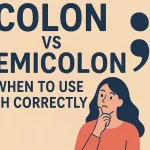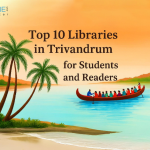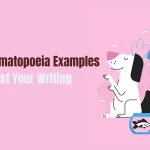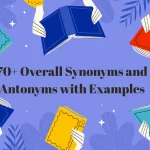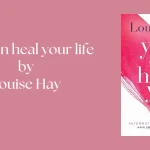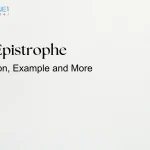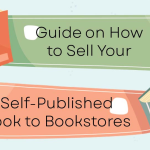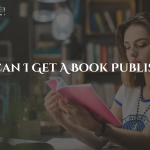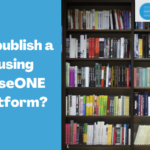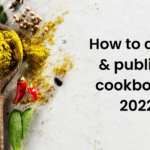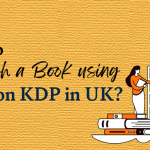Your writing experience can be made or broken by selecting the appropriate writing instrument. Having the appropriate tool in your toolbox is crucial, whether you’re writing essays, blog articles, or even novels. Novlr is one writing tool that has been getting more and more traction. However, how does it compare to other programs such as Microsoft Word, Google Docs, and Scrivener? We’ll analyze the benefits and drawbacks of each in this post to assist you in selecting the one that’s right for you.
What is Novlr?
Novlr is a cloud-based writing tool created with writers in mind. It provides a simple interface that allows you to give your work your whole attention. Among its notable attributes are:
- Distraction-free writing mode to keep you in the zone.
- Automatic saving so you never lose your work.
- Goal setting and progress tracking to help you meet your writing deadlines.
- Cloud access from anywhere, so your work is always available.
Since Novlr was designed with long-form writing in mind, it’s no wonder that writers who want a specialized area to work on their novels find it appealing.
Comparison of Novlr with Other Writing Tools
Now that we’ve got a basic understanding of Novlr, let’s see how it compares to some of the most popular writing tools out there.
Scrivener: When contrasting Novlr with other writing instruments, Scrivener’s extensive feature set and adaptability are particularly noteworthy.
Scrivener is perfect for complicated assignments since it provides a wide range of choices for structuring research, creating an outline, and drafting. But Scrivener has a higher learning curve than Novlr, so it might not be as user-friendly for beginners.
While Scrivener is a desktop program with a more conventional interface, Novlr is fully cloud-based, making it simple to access from any device. While both tools support a variety of writing styles, Novlr places a stronger emphasis on usability and accessibility.
Google Docs: In contrast to other writing programs such as Scrivener, Microsoft Word, or Google Docs, Novlr is distinguished by its easy-to-use interface and features that are customized for authors.
Novlr is more feature-rich than Google Docs, with features like goal monitoring, offline mode, and a distraction-free design. While programs like Scrivener are great for managing large projects, Novlr’s simplicity and concentration on ease-of-use make it a good alternative for authors seeking an intuitive experience
Microsoft Word: Its cloud-based approach makes Novlr stand apart from other writing tools such as Scrivener and Microsoft Word. Novlr focuses on distraction-free writing with autosave and simple chapter structure, whereas Microsoft Word is a popular writing program with extensive editing options.
Novlr provides accessibility and simplicity in contrast to Scrivener’s intricate setup, making it a fantastic choice for writers seeking a more simplified workflow without compromising capability. What distinguishes Novlr from more generic tools is its focus on writers.
Ulysses: With its simple UI, “Ulysses” is a potent writing instrument that lets authors concentrate without interruptions. Because it supports Markdown and connects with iCloud, it’s ideal for writing and syncing across devices.
But Ulysses doesn’t have as many integrated statistics and goal tracking tools as Novlr does. Although both programs offer export capabilities and cloud storage,
Novlr is distinguished by its user-friendly interface and other tools that support writers in maintaining productivity and organization.
You may also read: Top 10 Ernest Hemingway Books Every Reader Should Explore
Ease of Use: Novlr vs Other Tools
Novlr’s user-friendliness is one of its main selling features. The UI is clear, uncomplicated, and intended to be distraction-free. Novlr is perfect for novelists who want to concentrate on writing without being distracted by too many settings.
Scrivener: Ease of use is a major consideration when contrasting Novlr with other writing programs like Scrivener. Although Scrivener has a lot of capabilities, new users may find it intimidating due to its intricate design.
Novlr, on the other hand, is simpler to use and allows you to concentrate on writing. Novlr’s user-friendly design makes it a more convenient choice for writers seeking a streamlined experience, even though Scrivener might be more appropriate for experienced writers who require powerful capabilities.
Google Docs and Microsoft Word: Novlr is distinguished from other writing programs by its user-friendly layout and ease of use, particularly when compared to Google Docs and Microsoft Word.
Novlr was created with authors in mind. Its distraction-free UI and automated backups facilitate writing. Even though Microsoft Word and Google Docs are popular and flexible, they have a lot of extra capabilities that might be daunting at times. Novlr’s minimalistic style is perfect for authors looking for a tool that is only concerned with their creative process.
Writing Features
Novlr shines when it comes to writing features. It offers:
Real-time word count tracking
One useful characteristic of writing tools is the ability to track words in real time, and Novlr is quite good at this. In contrast to certain other writing platforms, Novlr lets you know how many words you’ve written instantly as you write, making it easier for you to monitor your progress and create effective writing objectives.
For authors who are trying to manage lengthy projects or reach daily word count requirements, this function is really helpful. Novlr keeps you engaged and improves your writing experience by providing real-time insights.
Customizable goals and Deadline tracking
Novlr is a great option for authors because it provides extensive capabilities for creating and monitoring individualized objectives and deadlines. You can quickly track your progress by setting precise writing goals, including daily word counts or project milestones.
This keeps you inspired and guarantees that you adhere to your writing schedule. The flexible goal-setting and deadline monitoring capabilities of Novlr set it apart from other writing tools by being able to adjust to your own writing requirements and schedule.
Focus mode for undistracted writing
One notable feature of Novlr is its Focus Mode, which helps authors focus and reduce distractions. You can conceal toolbars and notifications that aren’t needed by going into Focus Mode, which simply shows the writing area.
This simple workspace promotes focus on your work, which helps you stay on target and increase productivity. Novlr’s Focus Mode is adjustable, which sets the parameters to suit your demands and writing style, unlike other writing tools.
Novlr is a great option for people who require a distraction-free writing experience because of this special functionality.
Scrivener has similar features, but its complexity makes it harder to navigate for first-time users. Google Docs and Microsoft Word offer basic word processing features but don’t cater specifically to the needs of novelists.
Similar functionality can be found in Scrivener, however novice users may find it more difficult to navigate due to its intricacy. While Google Docs and Microsoft Word include some basic word editing functions, they are not designed with authors’ needs in mind.
Collaboration and Sharing
When it comes to working together, Google Docs is the best. Because of its real-time collaboration features, numerous users can edit a document at once, which makes it ideal for sharing with editors or team projects.
Although Novlr has collaboration options, they aren’t as extensive as those found in Google Docs. Collaboration features are completely absent from Scrivener, and real-time collaboration in Microsoft Word necessitates online integration.
Editing and Formatting
Novlr lacks the sophisticated editing features of Microsoft Word, although it does provide some basic formatting options and editing tools. Novlr is an excellent tool if you’re writing a novel and only need the necessities. However, Word might be a better choice for more intricate manuscripts that need extensive formatting.
You may also read: What is Book Index? Everything You Need to Know
Cloud Access and Syncing
One of the reasons Novlr has become popular is its cloud-based access. You can work on your novel from any device, anywhere in the world. Your work is saved automatically, and you don’t have to worry about losing it.
Google Docs: For authors, Google Docs’ smooth cloud access and syncing is a huge benefit. Your work is automatically saved and updated in real time when you use Google Docs.
This guarantees that you never lose your progress because you can view your papers from any device that has an internet connection. Conversely, programs like Novlr provide cloud-based functionalities as well; however, the degree of synchronization across various devices varies.
The dependable syncing of Google Docs may be more appealing to those who require ongoing access and changes across several platforms.
Scrivener: Scrivener allows syncing and cloud access via other providers like Dropbox and iCloud. With this configuration, you may work on your projects from a variety of devices and be sure that your modifications are reflected on all platforms.
In contrast to programs like Novlr, Scrivener lacks a built-in cloud synchronization option, which could be a drawback. However, Novlr offers smooth syncing and built-in cloud access, giving it a more comprehensive option for authors who require convenient access from any location.
Offline Writing Capabilities
You can write offline with Novlr, and when you connect to the internet again, your work is automatically synchronized. For authors who prefer to work remotely or on the go, this is an absolute requirement.
While Scrivener also allows offline writing, enabling offline writing in Google Docs and Microsoft Word requires a little more preparation.
You may also read: A Complete List of Anuja Chuahan Books
Pricing and Subscription Plans
Here’s a breakdown of the pricing for each writing tool:
- Novlr: $10/month or $100/year
- Scrivener: One-time purchase of $49
- Google Docs: Free
- Microsoft Word: Subscription to Microsoft 365 starting at $6.99/month
Although Novlr has a subscription-based business model, it provides cloud access and more frequent updates than Scrivener. But since Google Docs is completely free, it’s the most economical choice for writers on a tight budget.
Customization and Flexibility
The master of customizing is Scrivener. Your writing, notes, and research can be arranged in practically any manner you can think of. Novlr is ideal for authors who don’t need too many bells and whistles because it is simple and offers less customization than other writing tools.
Best Writing Tool for Novelists
Novelists may find Novlr to be the most suitable option. It’s a great option for writing novels because of its emphasis on long-form writing, distraction-free interface, and goal-setting options. For individuals who require additional organizing tools, Scrivener comes in close second.
Best Writing Tool for Bloggers
Google Docs might be a better choice if you blog. It’s perfect for team-based writing and shorter projects because of its cloud-based access, sharing possibilities, and collaboration features.
Security and Data Backup
Data security is critical for any writer. Novlr automatically backs up your work to the cloud, providing peace of mind that your novel is safe. Google Docs and Microsoft Word offer similar backup features, but Scrivener requires manual saving and backing up.
Conclusion
The ideal writing tool for you ultimately relies on your requirements. Novlr is a great option for writers looking for a straightforward, cloud-based platform. Google Docs is great for authors on a tight budget or who want to collaborate with other writers, but Scrivener is best for writers who require a lot of organizational tools. The industry standard for documents with a lot of formatting is still Microsoft Word.