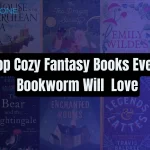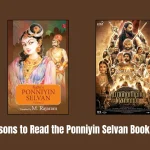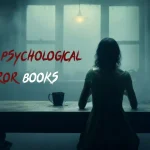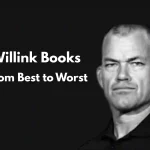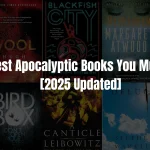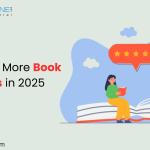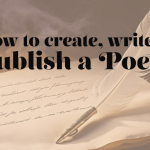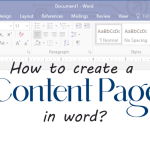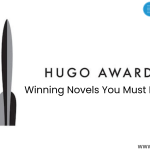Every author’s creative process requires the use of writing tools. Nowadays, there are so many options available that it’s simple to feel overpowered. The two most often used programs for authors are Microsoft Word and Scrivener. Though both have advantages, which is actually better for writers? We will examine the capabilities, advantages, and disadvantages of both tools in-depth in this post to assist you in selecting the ideal one for your writing requirements.
Selecting the appropriate writing instrument might hold equal significance to the tale you are penning. Two software giants stick out from the ever-expanding selection: Scrivener and Microsoft Word. Although Microsoft Word has long been a mainstay in the literary community, Scrivener’s robust features have made it more and more popular among novelists, screenwriters, and researchers.
Whether you’re a novice writer or an experienced one, we’ll evaluate these two tools in this post to help you determine which is ideal for your requirements.
You may also like: Literary Elements: A Complete List of Powerful Literary Devices
What is Scrivener?
With long-form writing projects like novels, screenplays, and research papers in mind, Scrivener is a potent writing tool. Because of its flexible and organized layout, it’s a favorite among authors and researchers who have a lot of notes, research, and manuscript sections to keep track of.
You may also like: What is Situational Irony? Definition, Examples and Tips for Writers
Key Features of Scrivener
Multi-functional Interface
Scrivener’s multifunctional interface, which is intended to accommodate many writing stages, is one of its primary characteristics. Scrivener provides tools like as the Binder for simple document navigation, the Corkboard for visual planning, and the Outliner to arrange your work, whether you’re creating, organizing research, or revising. Scrivener’s versatile interface, in contrast to Microsoft Word, enables writers to oversee extensive projects, which makes it perfect for producing intricate manuscripts or novels all in one location.
Corkboard View and Outlining Tools
The Scrivener’s Desk Organizing your writing project is simple and natural when you use the view and outlining tools. Using virtual index cards, you can rearrange your ideas to create a clear overview of your chapters or scenes with the Corkboard.
The adaptable outlining capabilities in Scrivener can also be used to outline your work and aid in the effective organization of your narrative. These capabilities distinguish Scrivener from Microsoft Word and are especially helpful for writers who prefer a visual approach to story development.
You may aslo read: 5 Act Structure: Defintion, Examples and More
File Organization
Scrivener’s file organizing system, created especially for authors, is one of its main features. Using Scrivener, you can organize your work into pieces that are easier to handle, such chapters, scenes, or research notes, and save them all in one location.
It’s simple to switch between sections of your work using this capability without losing concentration. Scrivener is a favorite among writers because, in contrast to Microsoft Word, its file organization allows you more control over organizing and managing complicated writing projects.
You may also read: List of Best Libraries in Noida for Bookworms
What is Microsoft Word?
Probably the most well-known word processing program worldwide is Microsoft Word. Word has always been the go-to tool for anyone wanting a professional format, whether for business or academic work. But can it withstand the pressures of long-form writing that writers frequently face?
Key Features of Microsoft Word
Familiar Interface
Microsoft Word’s well-known interface is one of its best qualities; it makes writing easy for both novices and pros. The ribbon-style toolbar makes it simple to access formatting, reviewing, and editing choices by grouping necessary tools into tabs that are straightforward to browse.
For users moving from earlier editions or other word processors, the learning curve is lowered thanks to the familiar layout that has remained constant across generations. Because of its user-friendly design, writers can concentrate on writing instead of fumbling with the software.
Formatting and Styles
The many Formatting and Styles options available in Microsoft Word are among its primary strengths. Easily modifying text with different fonts, colors, and sizes allows authors to present their work in a polished manner.
The style defaults in Word, such headings and subheadings, make content organization simple. Furthermore, users may effortlessly modify space, alignment, and indentation with its user-friendly formatting features. These tools assist authors in producing well-written, intuitive documents.
Collaboration Tools
Microsoft Word’s collaboration tools, which let many people work on the same page in real time, are one of its best features. Authors may quickly share documents, monitor changes, and make comments for other authors thanks to the cloud integration.
Microsoft Word is therefore perfect for group tasks, editing, and providing feedback. Its revision history and remote collaboration capabilities guarantee that no work is lost and that everyone is working from the same place.
You may also read: What is the fourth person point of view: An Essential Guide
Key Differences Between Scrivener and Microsoft Word
Project Management vs. Document Writing
The functions of Scrivener and Microsoft Word differ when it comes to project management and document writing. With features like corkboard views and research storage to help organize complicated tasks, Scrivener is a program made specifically for authors.
Microsoft Word, on the other hand, concentrates on document creation and offers strong formatting tools and templates. Word is great for creating polished papers, but Scrivener is better at handling the writing process itself, which makes it the best choice for writers working on longer projects like novels.
Customization and Flexibility
The degree of customization and freedom that Scrivener and Microsoft Word provide is one of their main distinctions. With Scrivener, authors may easily reorganize ideas and sections of their work by organizing them using folders, documents, and notes.
This framework is very useful for intricate writing assignments, such as novels. Microsoft Word, on the other hand, offers a more conventional document format that is excellent for simple writing but has few organizational choices. If writers want more freedom in how they manage their writing, Scrivener might be a better option.
File Formats and Compatibility
File formats and compatibility are important considerations when contrasting Scrivener vs Microsoft Word. The.docx format, which is commonly used by Microsoft Word, is broadly compatible with a variety of systems and devices and facilitates document sharing.
Scrivener, on the other hand, supports a variety of formats, such as its native.scriv format,.docx,.pdf, and others. Although exporting files from Scrivener is flexible, users may need to make sure their colleagues have software that can open these files. The ease of communication and workflow may be impacted by this discrepancy.
Price Comparison
In terms of price comparison, Microsoft Word usually provides a simpler pricing structure. It is accessible with a Microsoft 365 subscription, which also comes with frequent upgrades and extra features. Authors who would rather pay once and own the program may find Scrivener more interesting than other options as it only needs to be purchased once. While both programs have expenses, Scrivener might be a more cost-effective option in the long run because Microsoft Word’s subscription might mount up over time.
You may also like: What is Exposition in Literature? Definition & Key Examples
When Should You Use a Scrivener?
Long-form Writing Projects
Generally speaking, Scrivener is a superior option than Microsoft Word for lengthy writing assignments. It enables you to divide your work into digestible chunks, which facilitates the organization of chapters, scenes, or research notes. You can rapidly reorganize sections and examine your entire project at a glance with Scrivener’s versatile interface, unlike Microsoft Word, which may become unmanageable with massive documents. This makes it perfect for writers working on books, screenplays, or scholarly articles.
Writers Needing Organizational Tools
Scrivener is a great tool for writers that need organization. In contrast to Microsoft Word, which is excellent for simple writing, Scrivener facilitates the management of intricate projects. It enables writers to divide up their work into manageable chunks, reorganize chapters with ease, and centrally store research.
This is a particularly useful organization for books or long-term nonfiction work. Scrivener can be the ideal answer if you find that creating lengthy projects in Microsoft Word is overwhelming you. It might help you write more quickly.
You may also like: WhiteSmoke Review: Features, Pricing, Pros & Cons
When Should You Use Microsoft Word?
Short-form Writing Projects
When it comes to short-form writing assignments like essays, articles, and reports, Microsoft Word is a great option. Creating tables, inserting photos, and formatting text are all made simple by its intuitive interface. Furthermore, tools like grammar suggestions and spell check assist in making sure your writing is flawless.
Microsoft Word is perfect for group work since it enables numerous users to modify documents at once, facilitating collaboration. All things considered, Microsoft Word is a flexible tool that facilitates effective short-form writing.
Writers Needing Collaboration Features
Microsoft Word is extremely helpful for writers who require collaborative tools. Multiple authors can work on a document at once using its real-time editing feature, which makes it simple to exchange ideas and feedback. Everyone keeps in sync with each other during discussions thanks to the comment and change tracking tools.
Teams looking to produce high-quality material collaboratively may use Microsoft Word because of its collaborative features, which apply to creating books, articles, and reports as well.
You may also read: How to Publish a Book? | Publish a Book | BlueRoseOne
When Should You Use Microsoft Word?
Which is Best for You?
Selecting the ideal writing tool for you as an author is dependent upon your needs in the Scrivener vs. Microsoft Word argument. Scrivener can be the best option if you want a more structured setting with tools for planning chapters and conducting research.
However, Microsoft Word is a well-known option if you’re looking for a simple word processor for drafting and editing. In the end, think about the demands of the project and your writing style. Because of its popularity and versatility, Microsoft Word is a dependable choice for a lot of authors.
Personal Preference and Writing Style
Writing style and taste are important considerations when deciding between Scrivener and Microsoft Word. Microsoft Word is well-known for its intuitive user interface and extensive formatting capabilities, which make it the perfect tool for writers who want a simple wri
ting style. But for writers working on complicated projects, Scrivener has special capabilities like corkboard views and project planning tools. The ideal tool will ultimately depend on your writing requirements and habits, so test both and determine which suits your style better.
You may als like: Positive Character Traits And Why They Are Crucial
Conclusion
Both Scrivener and Microsoft Word offer unique strengths tailored to different writing needs. Scrivener is a powerhouse for long-form, organized projects, while Word offers a simpler, more familiar experience perfect for everyday writing. Your choice between the two comes down to the nature of your project and your personal writing preferences.
Frequently Asked Questions
Yes, if you’re writing long-form projects like novels, the organizational tools are worth the investment of time.