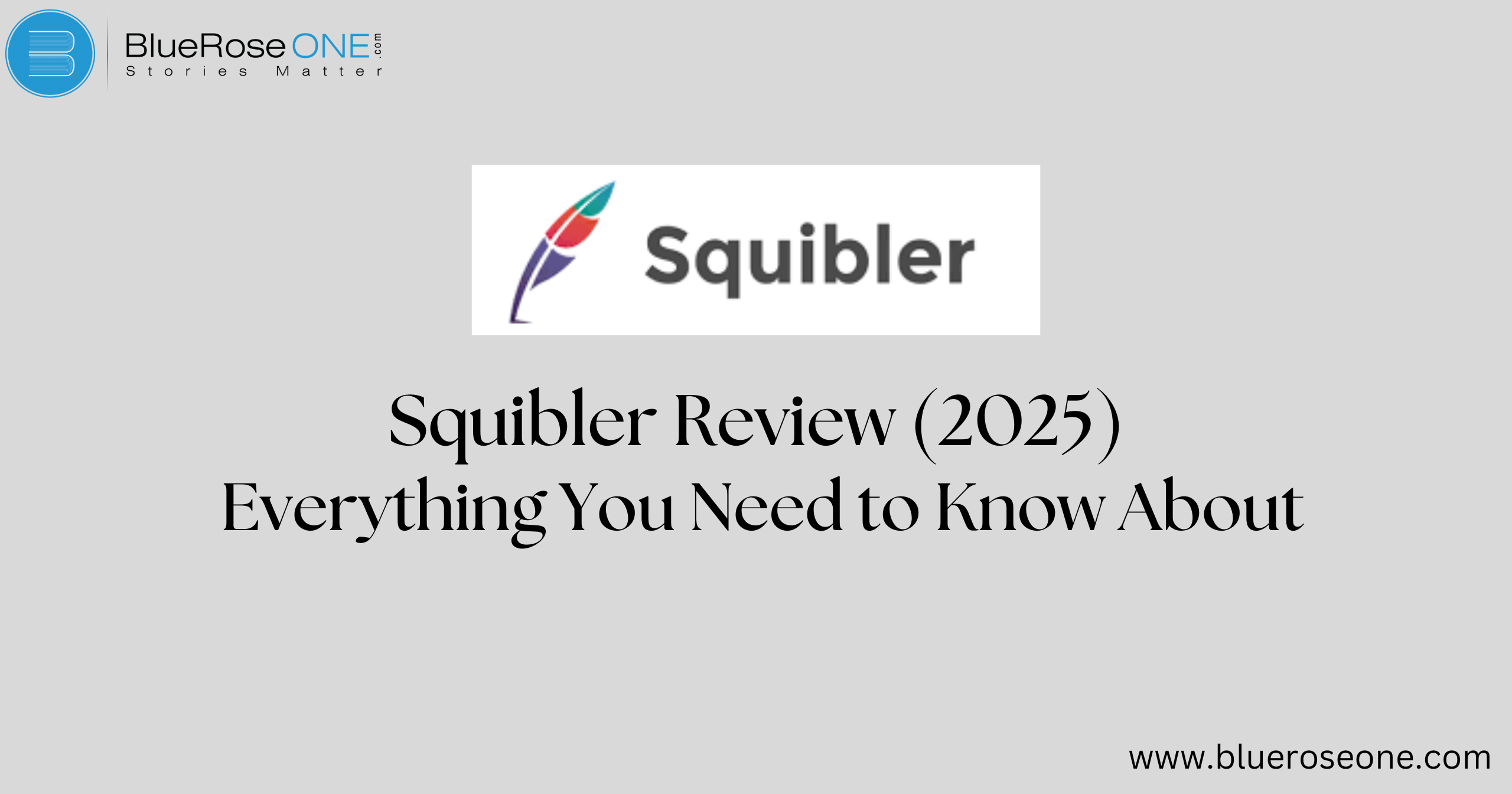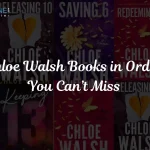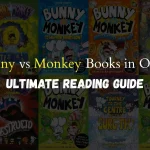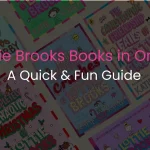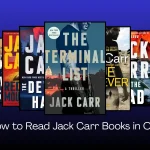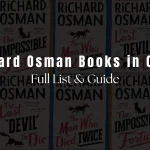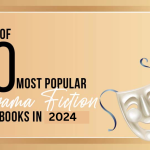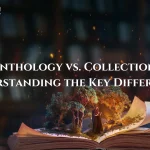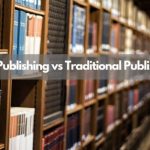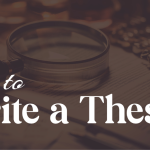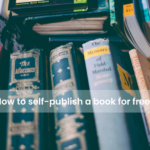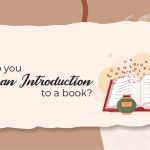Are you tired of switching between different programs to get your writing tasks organized? Well, Squibler could be the game changer you’ve been hoping for in 2025. Whether you’re an experienced novelist or just starting out, Squibler provides features to help you streamline your creative process. But does it truly live up to the hype? Let’s go over all you need to know about this writing program.
Key Features of Squibler
User-Friendly Interface
Simple Navigation for Beginners
Squibler’s clear, intuitive UI allows beginners to jump right in without feeling overwhelmed. There are no confusing options or steep learning curves—just a simple platform designed to help you write more while stressing less.
Customizable Dashboard
Do you prefer dark mode or need to change your workspace? Squibler’s interface is completely customisable, allowing you to build an environment that fuels your creativity.
You may also like: Top 10 Famous Vikram Seth Books | BlueRoseOne
The "Dangerous" Writing Mode
How It Boosts Productivity
Who Should Use It?
If you’re a perfectionist who constantly revises, this feature will be your best buddy. It pushes you to keep going—ideal for first drafts and free writing exercises.
Project Organization Tools
Outlining and Plotting Features
Character and Scene Management
With its well-organized project management features, Squibler simplifies character and scene management. Writers may develop extensive character profiles, complete with qualities, backgrounds, and relationships, in one spot. The scene management function allows for simple rearranging, ensuring a seamless storytelling flow. Users can easily structure their stories using the drag-and-drop interface. Squibler’s straightforward design helps authors keep organized, making it an excellent alternative for novelists and screenwriters seeking a consistent writing experience.
You may also like: Top 10 Famous Khushwant Singh Books
Collaboration Tools
Real-Time Collaboration
Squibler’s real-time collaboration functionality enables many people to write, edit, and brainstorm together smoothly. This is especially valuable for coauthors, editors, and writing teams who want immediate feedback. Changes display immediately, avoiding version conflicts and boosting workflow. Whether you’re working on books, scripts, or business documents, Squibler’s collaborative tools enable efficient communication. This feature makes it an excellent alternative for authors who prioritize efficiency and collaboration.
Sharing and Feedback Options
Squibler makes teamwork easy with its real-time collaboration feature, allowing multiple users to write, edit, and brainstorm together seamlessly. This is especially useful for co-authors, editors, and writing teams who need instant feedback. Changes appear instantly, preventing version conflicts and improving workflow. Whether working on novels, screenplays, or business documents, Squibler’s collaborative tools ensure smooth communication. This feature makes it a great choice for writers who value efficiency and teamwork.
You may also read: About the Author Sudha Murthy: Inpspiring Life and Literary Legacy
Goal Tracking and Progress Monitoring
Word Count Goals
Writing Streaks and Achievements
Squibler’s Writing Streaks and Achievements feature keeps writers motivated. This program monitors daily writing progress and encourages consistency by rewarding users with streaks for achieving their goals. Writers can create customized milestones and unlock achievements to make the writing process more exciting. Users are held accountable and motivated to continue writing when their progress is visually tracked. Whether writing a novel or journaling, Squibler’s tracking method ensures consistent progress and productivity throughout time.
You may also read: Foreword vs Preface: Know the Difference
Exporting and Publishing Options
Export to Multiple Formats
Direct Publishing Features
Pricing Plans in 2025
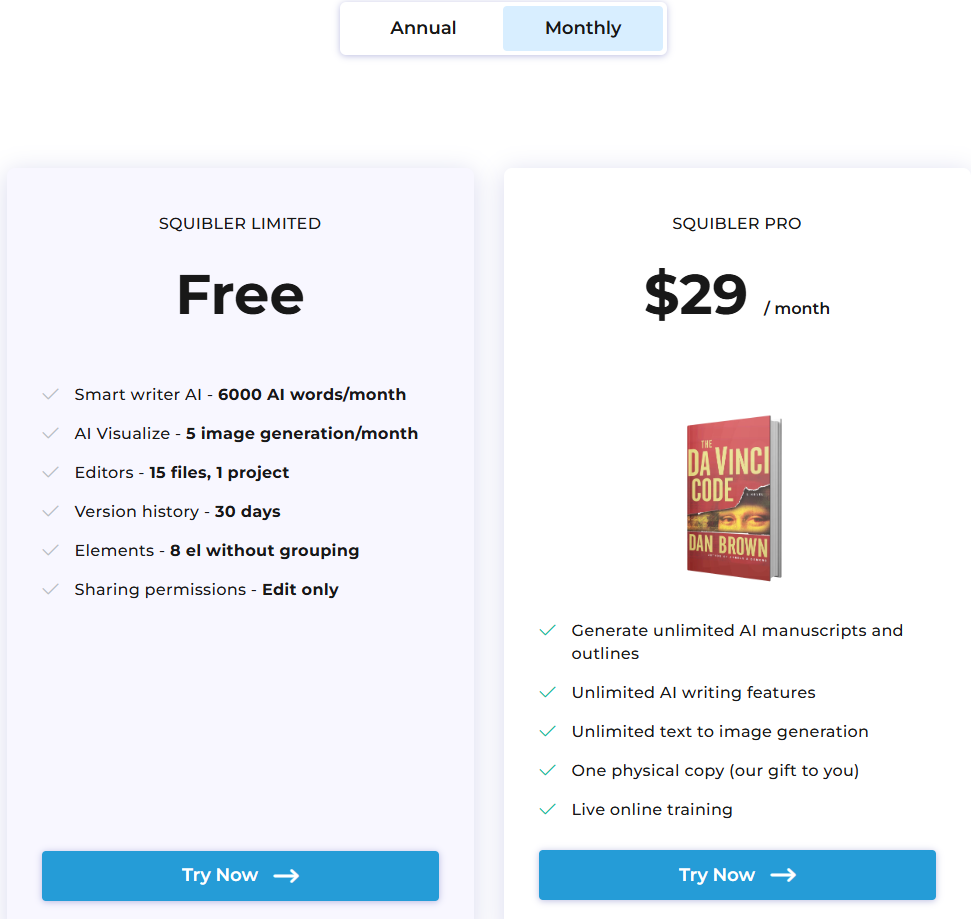
Free vs. Paid Versions
What Do You Get for Free?
Is the Premium Version Worth It?
Pros and Cons of Squibler
Pros
- User-friendly interface
- Excellent project organization
- Real-time collaboration
- Motivational tools like Dangerous Mode and goal tracking
Cons
- Limited offline functionality
- Premium features can be pricey for casual users
You may also like: Top 10 Famous Literary Qoutes and Their Mending