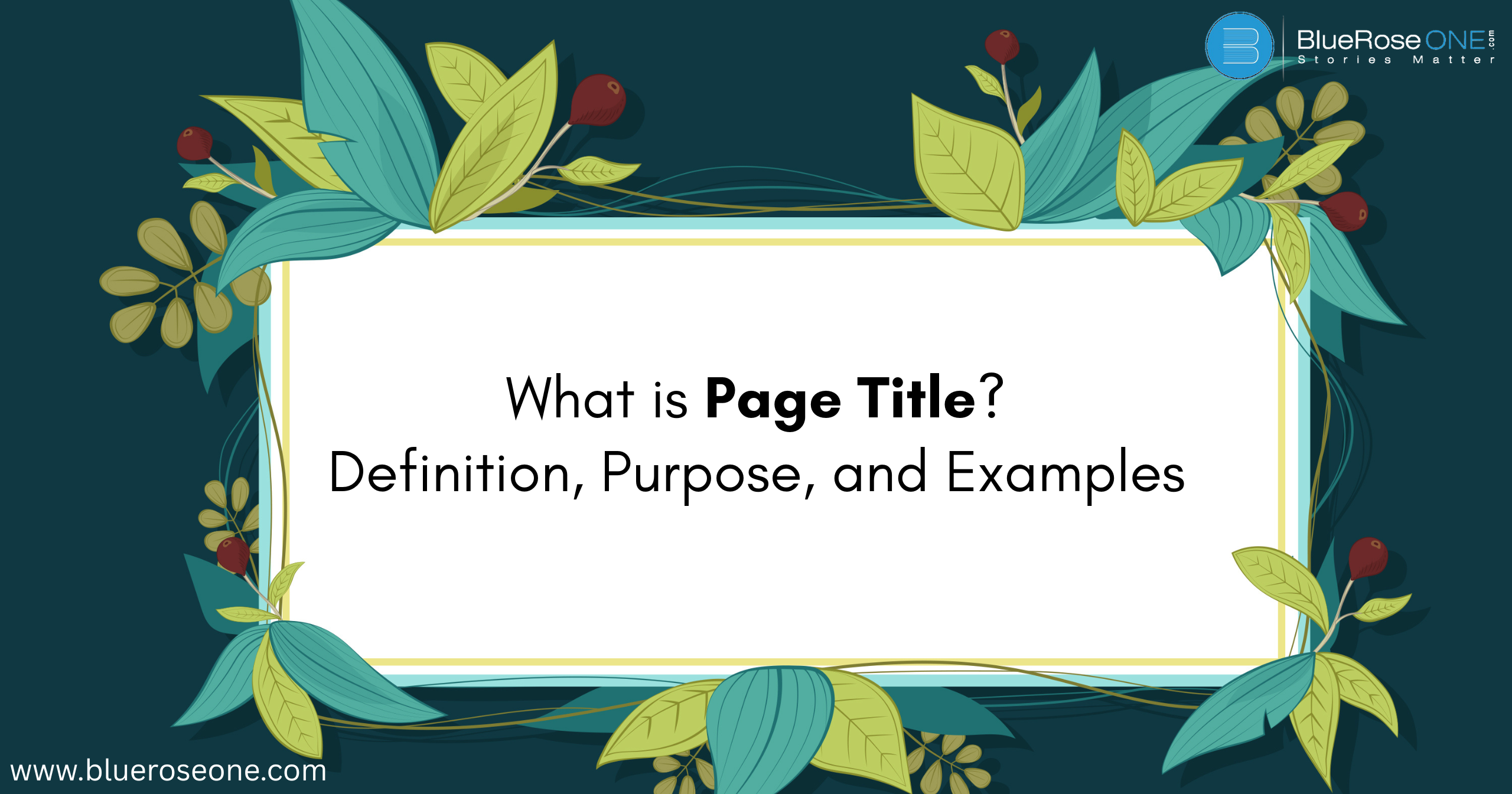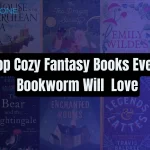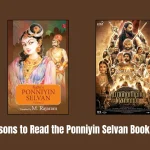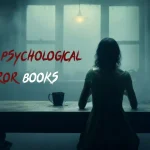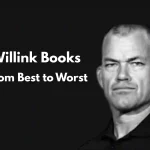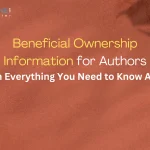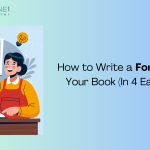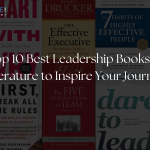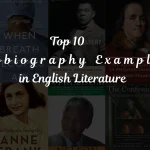Have you ever picked up a report or book and immediately thought it was “official” just by looking at the first page? That’s the allure of a well-crafted title page. It may appear simple, but it establishes the tone, provides important information, and aids in the professional organization of your work. Let’s look at the what, why, and how of title pages trust me, there’s more to it than simply typing your name at the top.
Definition of a Title Page
At its core, a title page is the very first page of a document that provides essential details like the title, author’s name, affiliation, and date. Think of it as the front door to your work it should welcome, inform, and guide the reader.
What Makes a Title Page Different from a Cover Page?
While both sit at the beginning, a cover page is typically more visual, often used for business proposals, brochures, or creative presentations. A title page, on the other hand, sticks to essential data—clean, clear, and to the point.
Common Features of a Title Page
- Title of the document or work
- Name of the author or creator
- Affiliation (e.g., school, company, publisher)
- Submission or publication date
- Optional details like course info, running head, or supervisor name
You may also like: What is the Ruler Archetype? Definition with Powerful Examples
You may also like: Realistic Fiction: Definition, Key Elements and Examples
Purpose of a Title Page
So, why bother with a title page? Simple it serves multiple roles.
First Impressions Count
A title page plays a crucial role in shaping the reader’s first impression of a book or manuscript. It serves as a visual introduction, setting the tone and professionalism of the content that follows.
A clean, well-designed title page can instantly capture attention and convey credibility, encouraging the reader to continue. Just like a book cover, the title page acts as a gateway, influencing how seriously the work is perceived from the outset.
Academic vs. Professional Contexts
A title page is useful in academic environments because it helps identify important facts such as the work’s title, author’s name, institution, course, and date, assuring correct attribution and organization.
In professional settings, title pages function as branding and presentation tools, frequently containing the firm logo, report title, author, and submission date.
While both contexts strive for clarity and organization, academic title pages highlight citation standards, whereas professional titles emphasize visual appeal and corporate identity.
You may also read: 10 Best Books on Writing Every Aspiring Author Should Read
You may also like: 100+ Adjectives Begin with I (With Definitions & Examples)
Elements of a Title Page
Let’s break down what actually goes on a title page:
Title of the Work
The Title of the Work is the central element of a title page, clearly stating the name of the book, manuscript, or academic paper. It should be prominently placed—usually centered near the top or middle of the page and formatted for easy readability.
A well-crafted title captures the essence of the content and sets the tone for the reader, making it a vital component of professional presentation.
Author's Name
The author’s name is an important part of a title page since it clearly identifies the work. It is normally located beneath the title, centered on the page, and may include a pen name or co-authors if relevant.
Including the author’s name helps to demonstrate ownership and legitimacy, especially in academic, professional, and literary settings. This information is necessary for proper citation and readers looking for further works by the same author.
Affiliation or Institution
The affiliation or institution refers to the organization, university, or industry that the work’s creator is linked with. On a title page, it is usually placed beneath the author’s name and serves to establish the document’s academic or professional context.
This feature is especially crucial in research papers, theses, and reports since it lends credibility and lets readers identify the source or support for the work presented.
Date of Submission or Publication
The date of submission or publishing specifies whether the document was submitted for review or officially published. This aspect is required in academic papers, research articles, and professional reports to establish the timeliness of the work.
Including the date allows readers to assess the document’s relevance and assures proper citation. Depending on the context, the date may appear as only the year or with the entire day, month, and year.
Course Details (For Students)
The course information section often provides the course name, code, and section number, which allows students and instructors to quickly identify the document’s academic context.
This feature, located below the title and author name, is very relevant in educational institutions since multiple courses may have comparable assignments. Including course information guarantees correct submission tracking and helps to maintain clarity in academic paperwork across departments and semesters.
Running Head (APA Format)
In APA format, the running head is an abbreviated version of the paper’s title that appears in the header of each page. It assists in identifying the task and maintaining clarity in academic writing. In professional documents, the running head is followed by a page number aligned to the right.
It is normally written in uppercase letters and cannot exceed 50 characters, including spaces. The running head provides continuity across the document.
You may also read: What is New Adult Fiction? Everything You Need to Know
You may also read: 150+ Positive Words That Start with O to Brighten Your Vocabulary
Types of Title Pages
Let’s explore different types based on context:
Academic Title Pages
APA Style
- Title in bold, centered in the upper half of the page
- Author name, institution, course number, instructor, and date
- Header with page number and running head
MLA Style
- Title, name, instructor, course, and date aligned left
- No header unless required
Chicago Style
- Title centered halfway down the page
- Author’s name and class info centered near the bottom
Book Title Pages
- Often includes the title, subtitle, author, publisher, and year
- Appears after the cover and before the copyright page
Business or Project Reports
- Company name, project title, team members, and submission date
- Optional: company logo or department name
You may also like: 20 Satire Examples in Real-World Every Writer Should Know
Title Page Format Examples
Example of APA Title Page
- Title of the Paper
- Author’s Full Name
- University Name
- Course Number and Name
- Instructor Name
- Due Date
Example of MLA Title Page
- Your Name
- Instructor’s Name
- Course Title
- Date
- [Centered Title]
Example of a Book Title Page
- Book Title
- Subtitle
- Author Name
- Publisher Name
- Year of Publication
How to Create a Title Page
Using Microsoft Word
- Insert → Cover Page → Choose a built-in template
- Or manually format: center text, adjust margins, and use the correct font
Google Docs Template Options
- Go to File → New → From Template Gallery
- Choose an academic report or create your own
Tips for Formatting Clean and Professional Title Pages
- Use readable fonts like Times New Roman or Arial (12pt)
- Stick to double spacing unless specified
- Avoid flashy colors or excessive design
You may also like: Where the Red Fern Grows Book Summary & Themes
You may also like: 100 Adjectives Start with Z (With Meanings & Examples)
Common Mistakes to Avoid
Overdesigning or Underdesigning
One common mistake in creating a title page is either overdesigning or underdesigning it. Overdesigning can distract from the essential information by cluttering the page with excessive fonts, colors, or graphics.
On the other hand, underdesigning may result in a dull or unprofessional appearance. A well-balanced title page maintains visual appeal while clearly presenting key details like the title, author’s name, and publication date in a readable and organized format.
Misspellings and Incorrect Dates
Misspellings and incorrect dates are common yet avoidable errors on a title page that can undermine a document’s credibility. A single typo or wrong publication date can create confusion and reflect poorly on the author’s professionalism. Always proofread for spelling accuracy and verify all dates, especially the year of publication or submission.
Double-checking this information ensures that the title page is polished and trustworthy, setting the right tone for the entire document.
Using the Wrong Format for Your Purpose
One common error when designing a title page is choosing the incorrect format for your intended purpose. Academic, professional, and artistic works frequently have varied formatting requirements, such as APA, MLA, or Chicago style.
Using an inappropriate format might make your work appear unpolished or unprofessional, leading to confusion or diminished credibility. Always review the standards to verify that your title page meets the requirements of your target audience or organization.
You may also like: 10 Tips on How to Build a Fanbase of Readers
The Importance of Consistency
Matching Title Page with the Rest of the Document
A matching title page ensures visual and stylistic consistency throughout your document, reinforcing professionalism and credibility.
By using the same fonts, spacing, and design elements as the main content, the title page sets the tone and expectations for readers. Consistency in formatting also enhances readability and cohesion, making the document appear well-organized and thoughtfully prepared.
This attention to detail reflects positively on the author, especially in academic, business, or publishing contexts.
Font, Margins, and Spacing Rules
Typically:
- 1-inch margins on all sides
- 12-point font size
- Double spacing (especially in academic formats)
You may also like: How to Write a Short Fiction
Tools and Resources
Free Online Title Page Generators
Template Libraries and Citation Tools
- Microsoft Office Templates
- Google Docs Gallery
- Grammarly or EasyBib for formatting help
Final Thoughts on Title Pages
A title page might seem small, but it carries a big weight. It’s your document’s handshake, its opening act, its curb appeal. Whether you’re turning in a school paper or publishing your next big book, taking the time to craft a clear, clean, and formatted title page shows you care and that’s always a great place to start.
You may also read: How to Publish My Book | Self Publish Your Book | BlueRoseOne
Frequently Asked Questions
A title page is more text-focused and used in academic or formal documents. A cover page is more visual and used in reports or presentations.
Not always. It depends on the document type and style guide you’re following. Academic papers and books usually require them.
Yes, in business or project reports, logos are common. But for academic papers, it’s best to keep it simple unless instructed otherwise.
Stick to standard, readable fonts like Times New Roman, Arial, or Calibri in 12-point size.
Refer to your institution’s or publisher’s style guide APA, MLA, Chicago, or specific formatting instructions.