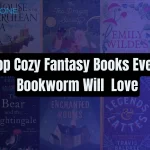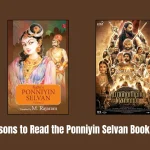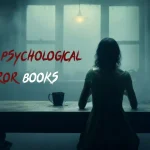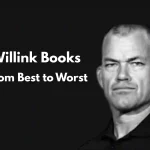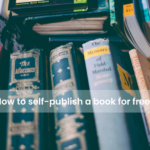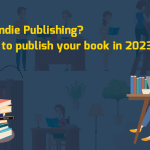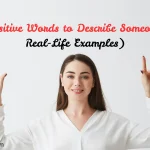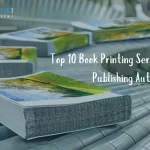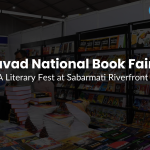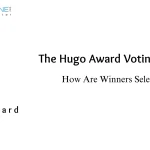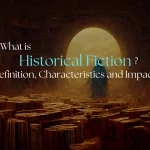Understanding in the Basics
A Quick History of Typesetting
Typesetting has been around for centuries. It started with movable type invented by Gutenberg in the 15th century and evolved into the digital layouts we use today. From lead blocks to Adobe InDesign, the journey of typesetting mirrors the journey of communication itself.
You may also like: Latest Sahitya Akademi Awards Winners List (Updated)
Why Typesetting Matters
First Impressions Count
Enhancing Readability
Typesetting is important for several reasons, one of which is to improve readability. Good typesetting organizes material so that the reader’s eye moves naturally across the page. Proper font selection, line spacing, margins, and paragraph breaks all contribute to a more enjoyable reading experience. Clear and intelligent typesetting not only increases comprehension, but also keeps readers engaged, allowing them to focus solely on the content rather than the layout.
You may also like: WhiteSmoke Review: Features, Pricing, Pros and Cons
Key Components of Typesetting
Fonts and Typography
Fonts and typography are critical in typesetting because they influence readability, tone, and visual appeal. Choosing the appropriate font type, size, and spacing ensures that the text is easy to read and serves the intended purpose. Serif typefaces are often suitable for printed publications, although sans-serif fonts are preferred in digital versions. To achieve a polished, professional appearance, good typography requires careful consideration of line spacing, kerning, and alignment.
Line Spacing and Leading
Margins and Alignment
Kerning and Tracking
Kerning and tracking are important features of typesetting because they determine letter spacing. Kerning alters the spacing between individual letter pairings to provide a more visually balanced appearance, particularly in headlines and logos. Tracking, on the other hand, changes the spacing consistently across a range of characters, influencing the overall density of the text. The proper use of kerning and tracking increases readability, design aesthetics, and provides a professional, polished layout.
You may also read: A Complete List of Anuja Chuahan Books
Traditional vs. Digital Typesetting
Old School Methods
Modern Digital Techniques
Modern digital approaches have transformed typesetting by providing new tools and software to expedite the layout process. Programs like Adobe InDesign and QuarkXPress provide exact control over font, spacing, and formatting. Digital typesetting allows for real-time modifications, increased font versatility, and seamless integration of images and graphics, making it easier to produce visually appealing and professional layouts for both print and digital media.
You may also read: List of Top 10 Jhumpa Lahiri Books of All Time
The Process of Typesetting
Manuscript to Layout
Proofreading and Final Touches
Proofreading and final touches are essential steps in the typesetting process. After ensuring proper layout and design, it’s crucial to check for any typographical errors, inconsistencies, or formatting issues. This stage involves carefully reviewing text for punctuation, spelling, and alignment to ensure a polished, professional appearance. Making final adjustments improves readability and ensures that the finished product is both visually appealing and error-free.
You may also read: Top 10 Must-Read Books Amitav Ghosh Books for Every Literature Lover
Essential Tools for Typesetting
Software for Beginners
Professional Software Options
Professional typesetting software like Adobe InDesign, QuarkXPress, and Affinity Publisher offer advanced features for precise layout control. These tools allow users to manage typography, spacing, and design elements with ease, ensuring polished, high-quality page layouts. They also provide flexibility for handling complex designs, multiple formats, and professional printing requirements, making them indispensable for both beginners and seasoned designers aiming for perfect typesetting results.
You may also like: How Authors and Writers Can Make Money Online in 2025
Common Typesetting Mistakes to Avoid
Overcrowding the Page
Inconsistent Formatting
Best Practices for Beautiful Layouts
Choosing the Right Font
Maintaining Visual Balance
Maintaining visual balance is essential for creating attractive and readable page layouts. Visual balance means evenly distributing text, images, and white space so that no part of the page feels too heavy or empty. Designers often use alignment, margins, and consistent spacing to achieve this effect. A balanced layout guides the reader’s eye naturally across the page, making the content feel harmonious and professional. Good visual balance enhances both readability and overall aesthetic appeal.
You may also like: The Rise of Shakti by Megha Dinesh: Book Review
Typesetting for Different Media
Book
Magazines
Digital Publications
Typesetting for digital publications, such as eBooks, websites, and online magazines, focuses on creating layouts that adapt to different screen sizes and devices. Unlike print, digital typesetting must account for responsive design, interactive elements, and easy readability on mobile phones, tablets, and computers. Choosing the right fonts, spacing, and alignment ensures that the text remains clear and visually appealing, enhancing the reader’s experience across various digital platforms.
You may also like: The God of the Woods a Novel by Liz Moore: Book Summary
Freelance Typesetting: A Career Opportunity?
Skills You Need
To succeed as a freelance typesetter, you need a mix of technical and creative skills. A strong grasp of design principles like alignment, spacing, and typography is essential. You should also be proficient in software such as Adobe InDesign, LaTeX, or Affinity Publisher. Attention to detail, time management, and communication skills are important for meeting client expectations. Understanding basic publishing standards can further enhance your professionalism and job opportunities.
Finding Clients
Finding clients as a freelance typesetter involves building a strong portfolio and networking within publishing communities. Joining freelance platforms like Upwork or Reedsy, connecting with self-published authors, and reaching out to small presses can help you get started. Many typesetters also gain clients by showcasing their work on professional websites or social media. Consistent marketing and positive referrals are key to growing a steady client base in the typesetting industry.