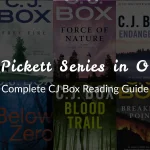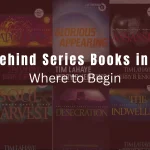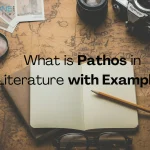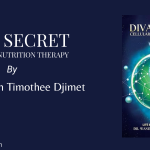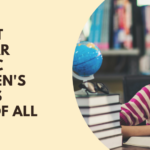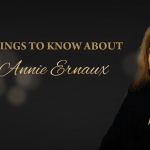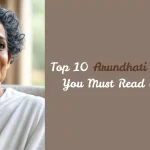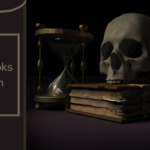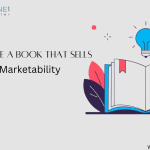Have you ever clicked “send” on an email only to discover later that it was littered with embarrassing grammar errors? We have all been there. This is where writing tools like WhiteSmoke come in.
WhiteSmoke is a comprehensive writing tool that can help you improve your grammar, punctuation, spelling, and style. It’s particularly valuable for students, professionals, and non-native English speakers who want to improve their writing without employing a human editor.
Let’s look at all this tool has to offer: features, cost, advantages and downsides, and how it compares to the competition.
You may also read: Fifty Shades of Grey: Book Review | BlueRoseOne
Key Features of WhiteSmoke
Grammar and Spell Checker
WhiteSmoke’s key functionality is its excellent grammar and spelling checker. It goes beyond typos to examine phrase structure, verb tenses, and subject-verb agreement. Its artificial intelligence (AI) is based on natural language processing (NLP), which means it recognizes phrase context rather than individual words.
Style and Punctuation Checker
Translator Tool
Plagiarism Checker
Worried about accidentally copying someone else’s work? WhiteSmoke includes a plagiarism checker tool to scan your content across the web and ensure originality — a crucial feature for students and freelance writers.
Writing Tutorials
Unlike Grammarly, WhiteSmoke provides built-in tutorials and explanations to help you understand your mistakes. This feature is gold for non-native English speakers or those looking to genuinely improve their writing.
Browser and Desktop Integration
WhiteSmoke integrates with popular browsers like Chrome and Firefox. There’s also a dedicated desktop app for both Windows and Mac users, so you can write wherever and however you want.
You may also like: A Complete List of Anuja Chuahan Books
How WhiteSmoke Works
Using WhiteSmoke Online
WhiteSmoke for Desktop
WhiteSmoke for Desktop functions as a comprehensive writing assistant that integrates with word processors like Microsoft Word and Outlook. Once installed, it checks grammar, spelling, punctuation, and style in real-time. It uses Natural Language Processing (NLP) and artificial intelligence to analyze text and suggest improvements, making it especially useful for professionals, students, and non-native English speakers.
Mobile Application
WhiteSmoke’s mobile application extends its grammar and writing tools to smartphones and tablets, making it easy to write error-free content on the go. Available for both Android and iOS devices, the app offers grammar, spelling, and punctuation checks in real time. It’s especially useful for busy professionals and students who need quick, accurate writing support anytime, anywhere.
You may also like: List of Top 10 Top 10 Jhumpa Lahiri Books of All Time
Pricing Plans
WhiteSmoke does not offer a free version, but its premium plans are reasonably priced.
Web Plan
- Ideal for browser-only use.
- Limited features but affordable.
- Great for light users.
Premium Plan
- Works on web, desktop, and mobile.
- Includes all grammar, style, and punctuation tools.
- Great for most individual users.
Business Plan
- Adds multiple-user support and team management tools.
- Priority support included.
- Perfect for content teams and organizations.
WhiteSmoke often runs discounts, so you might snag a full-year plan for under $60 if you time it right.
You may also like: Get Good with Money by Tiffany Aliche: Book Summary & Book Review
Pros of WhiteSmoke
- All-in-One Writing Tool From grammar and spelling to translation and plagiarism — WhiteSmoke has it all in one package.
- Multilingual Capabilities If you write or communicate in multiple languages, WhiteSmoke’s translation support is a huge win.
- Affordable Annual Plans Compared to Grammarly, WhiteSmoke’s yearly plans are budget-friendly.
- Great for Non-Native Speakers The combination of grammar checks and writing tutorials makes it ideal for ESL learners.
Cons of WhiteSmoke
- No Free Version There’s no way to test drive WhiteSmoke for free — that’s a big drawback for some users.
- Dated User Interface Let’s be honest — the interface feels like it’s stuck in the early 2010s. Not pretty, but functional.
- Requires Internet Connection You can’t use it offline, which limits functionality for writers who work without constant Wi-Fi.
- Slower than Competitors WhiteSmoke occasionally lags during checks, especially with longer texts.
You may also read: Top 10 Must-Read Amitav Ghosh Books for Every Literature Lover
WhiteSmoke vs Competitors
- WhiteSmoke vs Grammarly Grammarly is faster and has a better UI, but WhiteSmoke is more affordable and supports translation. Grammarly wins on usability, but WhiteSmoke wins on pricing and multilingual support.
- WhiteSmoke vs ProWritingAid ProWritingAid excels in in-depth writing reports and style analysis. WhiteSmoke is more beginner-friendly and lighter on the learning curve.
- WhiteSmoke vs Ginger Ginger and WhiteSmoke are pretty similar. However, WhiteSmoke’s tutorials and plagiarism tool give it a slight edge.
Who Should Use WhiteSmoke?
WhiteSmoke is best for:
- Students who want grammar help and plagiarism checking.
- Professionals needing clear, concise emails or reports.
- ESL learners improving their English skills.
- Freelancers managing content in multiple languages.
WhiteSmoke isn’t perfect, but it packs a lot of value for its price. If you’re looking for a reliable grammar checker with extra tools like translation and plagiarism detection — and you’re okay with a dated interface it’s worth considering.
You may also like: How Authors and Writers Can Make Money Online in 2025
Conclusion
Writing is hard enough without having to worry about typos, grammar errors, or sounding unprofessional. WhiteSmoke offers an affordable, all-in-one solution that helps you write better, faster, and with more confidence especially if English isn’t your first language.
It’s not flashy, but it’s functional. And sometimes, that’s all you really need.