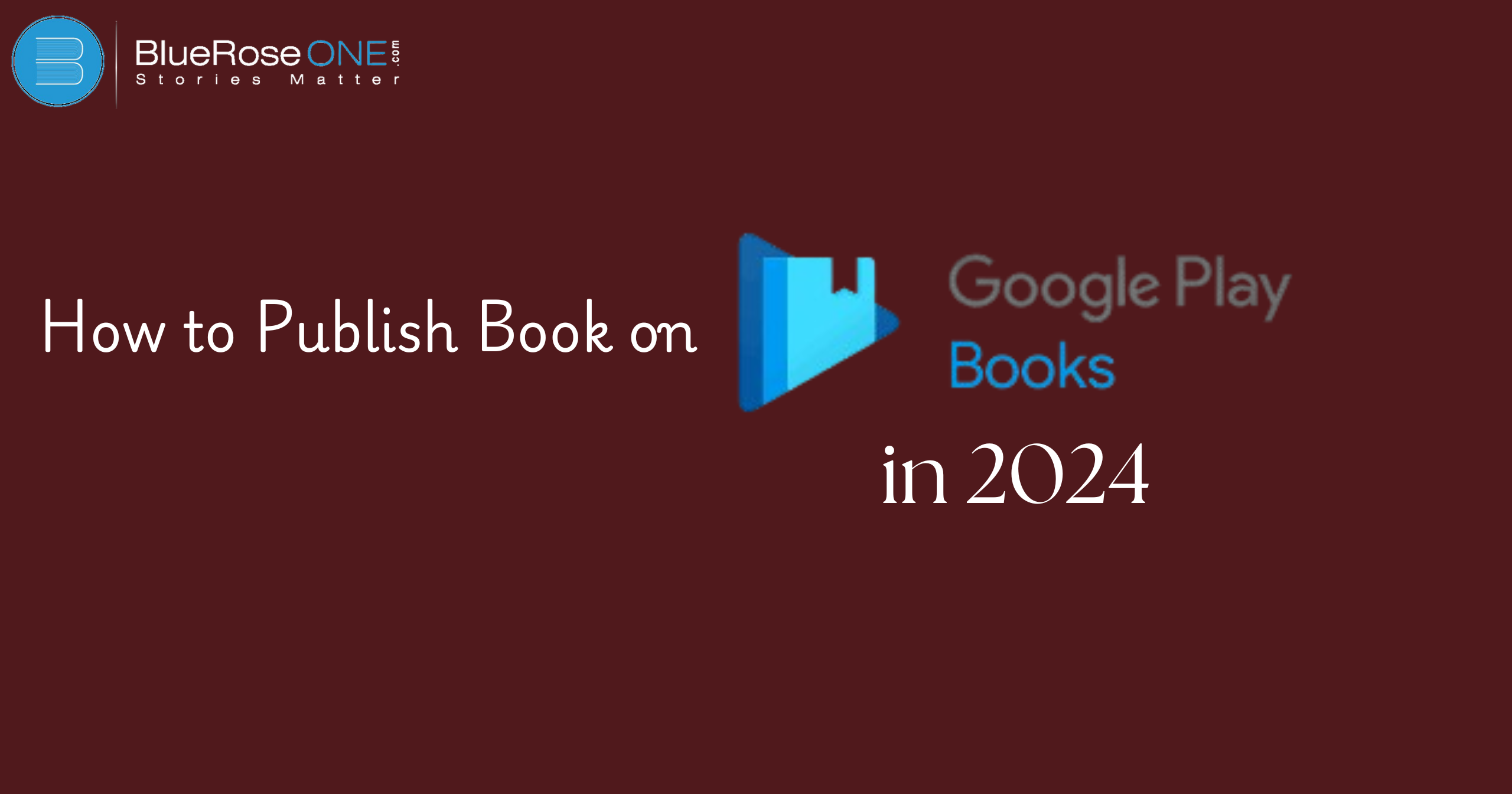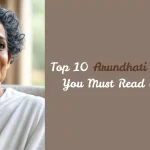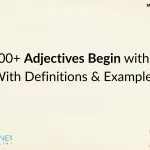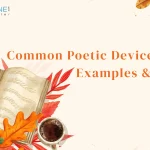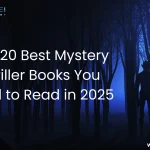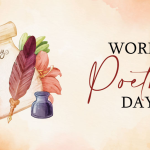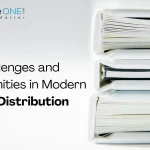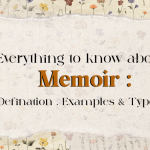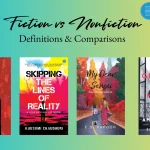Are you prepared to publish your writing online? Google Play Books provides writers with an amazing opportunity to connect with millions of readers throughout the globe. The tools and resources required to disseminate your work digitally are offered by Google Play Books, regardless of whether you are self-publishing or collaborating with a publisher. Now let’s explore the detailed steps involved in publishing on Google Play Books in 2025.
What is Google Play Books?
A digital book distribution platform called Google Play Books enables users to access eBooks and audiobooks on a range of devices.
Readers can purchase, download, and read books while on the go using smartphones and tablets. It provides writers with the chance to connect with a wide range of readers throughout the world.
Why Publish on Google Play Books?
One of the biggest digital book platforms accessible is Google Play Books. With millions of users, it offers authors multiple pricing and distribution choices and a worldwide readership. For writers who self-publish or publishers that want to increase their online presence, this is the perfect venue.
Setting Up Your Google Play Partner Account
Before you can publish your book, you’ll need to create a Google Play Partner account.
Step-by-Step Guide to Creating Your Account
- Visit the Google Play Books Partner Center.
- Sign in using your Google account or create a new one.
- Provide basic information, including your name and email.
- Complete the tax and payment details to ensure you’re ready to receive royalties.
Verifying Your Account
You will need to validate your account after completing the information. Google can contact you via email to verify your identification. Making sure your account is authentic and prepared for publication requires taking this important step.

Preparing Your Book for Publishing
Once your account is set up, it’s time to prepare your book for publishing.
Formatting Your Book for Google Play Books
To make sure your book appears great on all platforms, formatting it for Google Play Books is an essential step. Since EPUB is a common format and works with Google Play, start with it.
Make sure your book has a well-organized table of contents, appropriate chapter titles, and consistent font styles. To prevent sluggish load times, optimize the file sizes of your photographs. Verify the formatting again on different devices to ensure that your audience has a seamless reading experience.
Cover Design Tips
Since the book cover is the first thing potential readers will see when it is published on Google Play Books, it must be well designed.
Use readable, strong fonts and high-quality photographs that complement the genre of your book to produce a cover that truly stands out. In order to stand out in internet listings, keep the design simple and uncluttered.
Additionally, since many consumers access Google Play Books on mobile devices, make sure your cover looks nice in a variety of sizes, particularly thumbnails.
Importance of a Professional Book Description
On sites like Google Play Books, a polished book description is essential for drawing in readers. The first impression is what draws readers in, sets the tone for the narrative, and persuades them to make a purchase.
The main points of the book are highlighted in a well-written description that also targets the intended demographic and makes use of SEO-friendly keywords to increase visibility. In 2025, authors who choose to publish on Google Play Books will find that an interesting book description greatly increases sales and discoverability.
You may also read: What is Plottr? An Introduction to the Plot Planning Tool
Uploading Your Book to Google Play Books
Once your manuscript and cover are ready, it’s time to upload them.
Uploading Manuscripts and Covers
You must have the cover file and manuscript ready before you can upload your book to Google Play Books. For seamless integration, the manuscript should be in PDF or EPUB format.
Make sure the cover photo is of excellent quality; JPEG or PNG files work best. Google will handle these files automatically after they are uploaded.
You can complete your upload after checking the preview to make sure the formatting is right. To ensure that your book is ready for publication on Google Play Books in 2025, you must complete this step.
Supported File Types
- EPUB (recommended)
- Cover: JPEG, PNG
Ensuring Your Book Looks Good on All Devices
Make sure your book looks great on all devices before sending it to Google Play Books. Among the many formats that Google Play Books supports are PDF and EPUB, which adjust to fit different screen sizes on PCs, tablets, and smartphones.
Preview your book on a variety of devices before publishing to make sure there are no formatting errors, such as missing text or graphics. You can give readers on Google Play Books a seamless reading experience by making sure your book displays correctly.
You may also like: What is anthology? Definition and Key Characteristics
Pricing and Distribution Settings
Setting the right price for your book is crucial to its success.
How to Set Pricing
It’s crucial to look at comparable books in your genre when setting prices on Google Play Books in order to get reasonable prices.
Think about things like book length, target readership, and business objectives such as increasing income with higher prices or drawing in more readers with reduced prices.
You may also change prices for different regions using Google Play Books, so keep an eye on local currency values and market movements. Try a variety of prices and promotions to see what will work best for the sales of your book.
Understanding Google Play’s Revenue Split
When publishing on Google Play Books, understanding the platform’s revenue split is crucial. Google typically offers authors a 70% revenue share for books priced within specific limits, but this may vary based on regions and pricing tiers.
Unlike other platforms, Google Play Books allows publishers to set prices, with flexibility in promotions and discounts. This revenue model gives authors more control over pricing strategies and helps maximize earnings across global markets.
Choosing Global Distribution Options
When selecting your book’s global distribution options on Google Play Books, take into account the accessibility and reach of different markets. Writers are able to make their work globally available to readers by distributing it through Google Play Books.
Choose global distribution settings that reach as many regions as possible to get the most out of your book. This strategy guarantees that your book will be able to reach a wide range of readers and boost sales prospects in various foreign marketplaces.
Google Play Books Metadata
Metadata is the information that helps readers discover your book.
What is Metadata?
The essential details about your book that assist users in finding and comprehending it are referred to as metadata in Google Play Books. This contains information such as the author, title, description, and keywords of the book.
Accurate categorization and effortless searchability of your book on Google Play Books are guaranteed by properly formatted metadata.
By improving the visibility and appeal of your book through metadata optimization, you increase the likelihood that it will draw in new readers and increase sales.
Optimizing Metadata for Better Searchability
Improving search ability and exposure for Google Play Books requires optimizing metadata. Make sure the title, author name, and description of your book are accurate and clear first.
To make your book easier to find for potential readers, choose keywords that are pertinent to the genre and themes of your work.
Discoverability is further increased by choosing relevant categories and adding high-quality cover images. An optimized metadata file increases the likelihood of success by making it easier for readers to find your book on Google Play Books.
Publishing Your Book
Once everything is in place, it’s time to publish!
Reviewing and Approving Your Book
The next important step after writing and editing your book is to have it reviewed and approved before publishing. This entails carefully reviewing your work for problems on Google Play Books and making sure the formatting complies with their requirements.
Make sure everything is proper by going over the layout, cover, and metadata for your book. Once you’re happy, give the final draft your approval. This extensive evaluation procedure makes sure that your book seems polished and is prepared for Google Play Books users.
Making It Available for Sale
Create an account on the Google Play Books Partner Center before putting your book up for sale on Google Play Books. Enter your manuscript in an accepted format (PDF or EPUB, for example) and include the book’s title, author, and description, among other pertinent information.
Decide on your distribution territories and choose your price. Google will assess your book after it is submitted before it is made available for purchase on Google Play Books. This procedure guarantees that your book will effectively reach a worldwide readership.
You may also read: Thriller vs. Horror: Key Differences and Similarities in Genre
Marketing Your Book on Google Play Books
Just publishing isn’t enough; you need to market your book to maximize visibility.
Leveraging Google Play Promotions
The visibility of your book on Google Play Books can be greatly increased by utilizing Google Play Promotions. Google offers a variety of marketing options that you can use to attract potential readers through customized advertisements.
For instance, you may hold exclusive sales or provide your book for free for a certain period of time. These techniques aid in drawing in more readers and raising your book’s Google Play Books ranking, which boosts revenues and broadens its audience.
Optimizing Your Book Listing for SEO
Optimize your listing on Google Play Books by using efficient SEO strategies to increase the visibility of your book. Use pertinent keywords in your description, subtitle, and title to start. Include keywords that readers may use to find your work, such as genres, themes, or distinctive features.
Write a captivating book description that uses readable language and mentions any noteworthy reviews or recommendations. An optimized listing raises your book’s position in Google Play Books search results, drawing in more readers.
Utilizing Social Media for Book Promotion
Using social media to promote your book on Google Play Books is a smart move. Post updates, quotes, and interesting material about your book on social media sites like Facebook, Twitter, and Instagram.
To interact with book lovers, join communities that interest them and use tailored advertisements to attract potential readers. You may raise awareness and improve sales by generating discussion about and increasing traffic to your Google Play Books listing. Social media is a vital instrument for effective book advertising on Google Play Books because of its wide audience.
How to Update and Manage Your Book
Making Revisions to Your Published Book
The first step in editing your published book on Google Play Books is to go over reader feedback and pinpoint areas that need work. Make the required updates to your work to ensure that it satisfies Google’s formatting and quality requirements.
After editing, replace the previous version with the changed file by uploading it to your Google Play Books account and following the instructions.
Before committing, make careful to verify one more time that the updated version shows up as intended on the platform. This procedure keeps your book interesting and up to date for readers.
Managing Pricing Changes
It’s critical to have flexibility in your strategy when handling price adjustments for your book on Google Play Books. Just sign into your Google Play Books Partner Center, choose your book, and change the price under the pricing tab to make the necessary changes.
To remain competitive, remember to take market trends and rival pricing into consideration. You can also specify different prices for certain nations. You may plan promotional discounts for Google Play Books, which makes it simpler to draw readers during special campaigns.
Monitoring User Reviews
Keeping an eye on user reviews is a crucial part of managing your Google Play Books book. You can get important insights into what people enjoy and hate about your work by routinely reviewing reader feedback.
This aids in determining where you need to make edits, formatting changes, or storyline growth. Interacting with reviews can enhance your reputation by demonstrating to readers that you value their viewpoints. You will be able to update and improve your book over time if you continue to actively respond to criticism.
Conclusion
In 2025, publishing on Google Play Books is a fantastic way to become an author and connect with a worldwide readership. With the platform’s adaptability, strong features, and advertising choices, promoting your work has never been simpler. You can achieve publishing success by adhering to this approach.