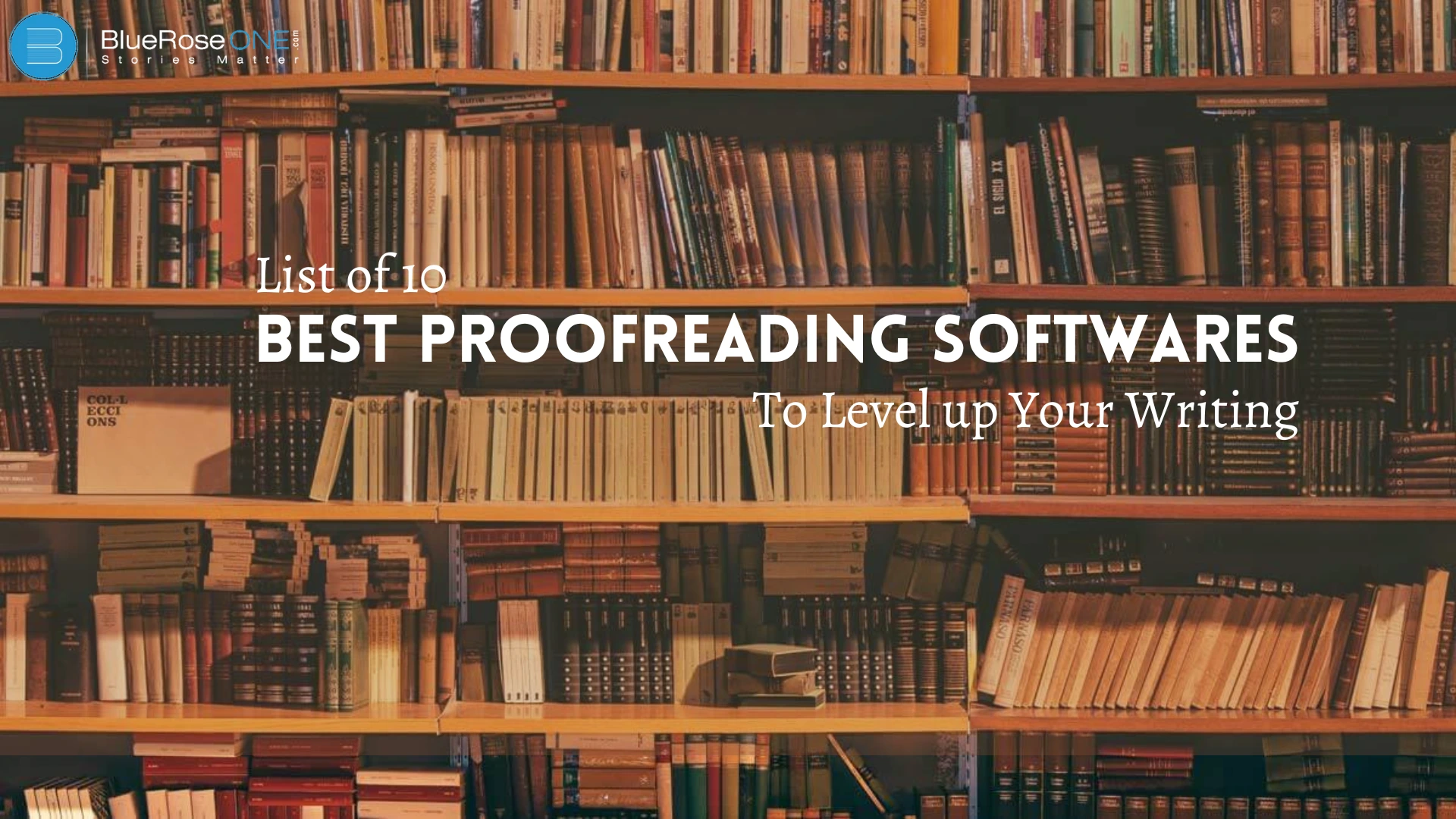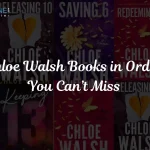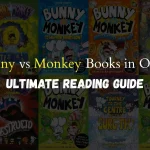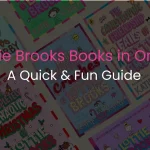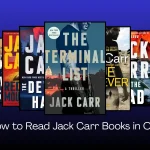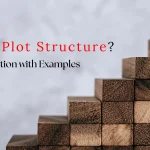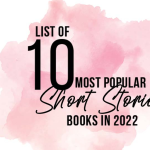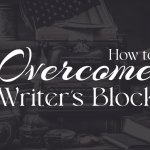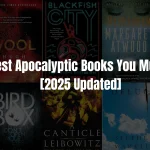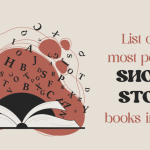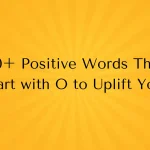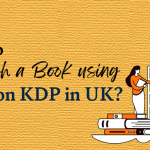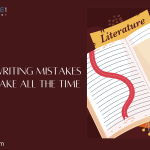Proofreading is the foundation of efficient communication, whether you’re sending an email, writing a novel, or submitting a report. Even the finest writers make mistakes, which is where proofreading software comes in handy. These tools function as a writing safety net, identifying problems that you may otherwise miss and assisting you in polishing your text. In this tutorial, we will look at the top ten proofreading software alternatives to help you improve your writing.
What Is Proofreading Software?
Proofreading software is a digital tool for reviewing and correcting written information. It checks your work for grammatical and spelling faults, punctuation issues, and style inconsistencies.
Advantages of Using Proofreading Tools
- Speed and Efficiency: Automated corrections save time.
- Improved Accuracy: These tools catch mistakes that even seasoned writers might miss.
- User-Friendly Features: Most tools provide suggestions to improve tone, readability, and coherence.
Key Features to Look for in Proofreading Software
- Grammar and Spelling Checks: Corrects fundamental language errors.
- Punctuation Analysis: Identifies missing or misplaced punctuation marks.
- Style and Tone Suggestions: Enhances your writing style to fit your intended audience.
- Integration: Works seamlessly with platforms like MS Word, Google Docs, or email clients.
Top 10 Proofreading Software
Grammarly is one of the most used proofreading programs nowadays. It assists authors with correcting grammar, spelling, and punctuation errors while also improving sentence structure and style. The software is user-friendly and compatible with a variety of platforms, including browsers, applications, and word processors. Grammarly provides a free version with basic functions and a subscription alternative with additional suggestions like tone modifications and plagiarism checks. It’s a wonderful solution for authors who want to improve their material quickly.
- Features: Advanced grammar, punctuation, and style checker; real-time suggestions; browser extension.
- Pros: User-friendly interface, plagiarism detection, detailed explanations.
- Cons: Limited features in the free version.
- Pricing: Free, Premium plans start at $12/month.
You may also like: What is an Epigraph in Literature? Definition and Examples
ProWritingAid is an effective tool for improving your writing by detecting grammatical, spelling, and style errors. It provides detailed suggestions to improve readability, sentence structure, and tone. This software is useful for authors, students, and professionals, as it generates extensive reports on over 20 writing components. ProWritingAid simplifies and streamlines editing by integrating with Microsoft Word, Google Docs, and online browsers. It’s great for anyone wishing to easily improve their writing skills.
- Features: In-depth reports on grammar, overused words, and readability.
- Pros: Excellent for long-form writing; integrates with Scrivener.
- Cons: Slightly slower than Grammarly.
- Pricing: Free, Premium plans from $70/year.
Hemingway Editor is a popular proofreading application that helps you write boldly and clearly. It identifies difficult phrases, passive voice, and unneeded adverbs, allowing you to streamline your writing. The program assigns a readability score to ensure that your work is easily understood by your intended audience. Hemingway Editor is ideal for students, bloggers, and professionals looking to improve their writing style. It’s available as a web-based tool and a desktop app for offline use.
- Features: Highlights complex sentences, adverbs, and passive voice.
- Pros: Encourages concise writing; affordable one-time purchase.
- Cons: Limited grammar checking capabilities.
- Pricing: Free web version, desktop app for $19.99.
Ginger Software is an effective proofreading application that improves your work by addressing grammar, spelling, and punctuation mistakes. It also includes capabilities like sentence rephrasing and translation, making it an adaptable option for non-native English speakers. Ginger’s clear design and real-time suggestions make it simple to use, whether you’re writing emails or papers. While the free version is useful, the subscription version includes more advanced features such as a personal trainer to help you improve your writing skills.
- Features: Grammar correction, sentence rephrasing, and translation.
- Pros: Supports multiple languages; integrates with browsers.
- Cons: Limited features in the free version.
- Pricing: Free, Premium plans from $6.99/month.
You may also like: How to Publish a Book? | Publish Your Book | BlueRoseOne
WhiteSmoke is a well-known proofreading software that includes comprehensive grammar, spelling, and style checking tools. It’s perfect for writers, students, and professionals who want to polish their material. WhiteSmoke suggests sentence changes and contains a translator for more than 50 languages. It works perfectly with online browsers, word processors, and email applications. While it requires an internet connection, its comprehensive features make it a reliable choice for producing error-free, high-quality writing.
- Features: Grammar, punctuation, and translation.
- Pros: Affordable; supports multiple languages.
- Cons: Outdated interface.
- Pricing: Plans start at $5/month.
Scribens is a free and easy-to-use proofreading tool for improving your writing. It checks for grammar, spelling, punctuation, and style errors, and makes suggestions to make your writing clearer and more polished. Scribens works seamlessly with online browsers, word processors, and even email platforms, making it an adaptable option for everyday writing. Its extensive explanations of corrections help users learn from their mistakes, making it an excellent tool for both students and professionals.
- Features: Grammar checks, stylistic suggestions, and word count analysis.
- Pros: No cost for basic features.
- Cons: Ad-heavy interface.
- Pricing: Free, Premium version available.
You may also like: What is Upfront Fiction? Definition, Traits and Examples
LanguageTool is a versatile proofreading software that improves your writing by detecting grammatical, punctuation, and style errors. It supports several languages, making it excellent for bilingual users. Its user-friendly interface allows you to easily repair typos and improve the readability of your texts. LanguageTool is compatible with browsers, word processors, and email platforms, providing smooth integration into your workflow. Whether you’re creating essays, papers, or casual emails, this tool will ensure that your material is clear and professional.
- Features: Grammar and style checking for over 20 languages.
- Pros: Free and customizable.
- Cons: Limited advanced features compared to paid tools.
- Pricing: Free, Premium plans from $4.99/month.
PaperRater is an extremely effective proofreading application that improves your work by detecting grammar, spelling, and even plagiarism. It is especially popular among students and educators because of its user-friendly design and cloud-based architecture. The software gives real-time feedback on documents by comparing them to a vast database, identifying mistakes and making suggestions for improvements. It also has a unique plagiarism detection tool that ensures your writing is original. PaperRater is free to use, with a premium version that provides more sophisticated functions.
- Features: Grammar checking, plagiarism detection, and automated scoring.
- Pros: Free, tailored for academic use.
- Cons: No offline version.
- Pricing: Free, Premium from $14.95/month.
Slick Write is a popular free proofreading application that helps authors improve their work by examining grammar, style, sentence structure, and readability. It’s especially handy for bloggers, students, and anyone who creates content. The program not only identifies basic faults such as grammar and spelling, but it also provides insights into stylistic flaws, which can help you improve the overall flow of your work. Slick Write’s main features are customisable feedback, word association tools, and statistical analysis of your content, which can assist minimize repetition and improve clarity.
- Features: Identifies redundancy and sentence structure issues.
- Pros: Free; clean interface.
- Cons: No mobile app.
- Pricing: Free.
10. Quillbot
QuillBot is a popular proofreading program that improves writing by checking grammar, rearranging sentences, and expanding vocabulary. It offers a variety of writing modes, including fluency and formal tone, to accommodate varied writing styles. QuillBot’s AI-powered capabilities make it simple to rework words and correct errors fast, making it ideal for both casual and professional writers. It provides both free and paid versions, providing consumers options based on their requirements.
- Features: Grammar correction, summarization, and rephrasing.
- Pros: Ideal for rewriting; integrates with browsers.
- Cons: Limited free options.
- Pricing: Free, Premium plans from $9.95/month.
How to Choose the Right Proofreading Software for You
When selecting the best tool, keep your budget, writing needs, and preferred integrations in mind. Free programs like Scribens are ideal for casual writers, but Grammarly and ProWritingAid are designed for professionals.
Tips for Maximizing the Benefits of Proofreading Software
Combine with Manual Proofreading: While proofreading software can detect many errors, it is always advisable to supplement it with hand proofreading. Software may miss contextual or minor faults that a human eye can detect. Reading your work aloud or having someone else review it can help you spot errors that software may miss. Combining the two ways results in a more accurate and polished end product, maximizing the benefits of technology and your own attention to detail.
Customize Settings: To get the most out of proofreading software, customize the parameters to meet your specific needs. Most programs allow you to change tone, formality, and language choices. For example, if you’re writing an academic article, you can instruct the software to focus on formal language while avoiding informal terminology. Adjusting these options allows the tool to better match your writing style and increase the accuracy of its suggestions, resulting in more individualized feedback.
Frequently Asked Questions
Grammarly’s intuitive interface makes it ideal for beginners.
No, but it complements human editing by catching basic errors.
Yes, but premium versions offer more advanced features.
PaperRater and ProWritingAid are excellent for academic purposes.
AI enhances error detection and provides context-aware suggestions.