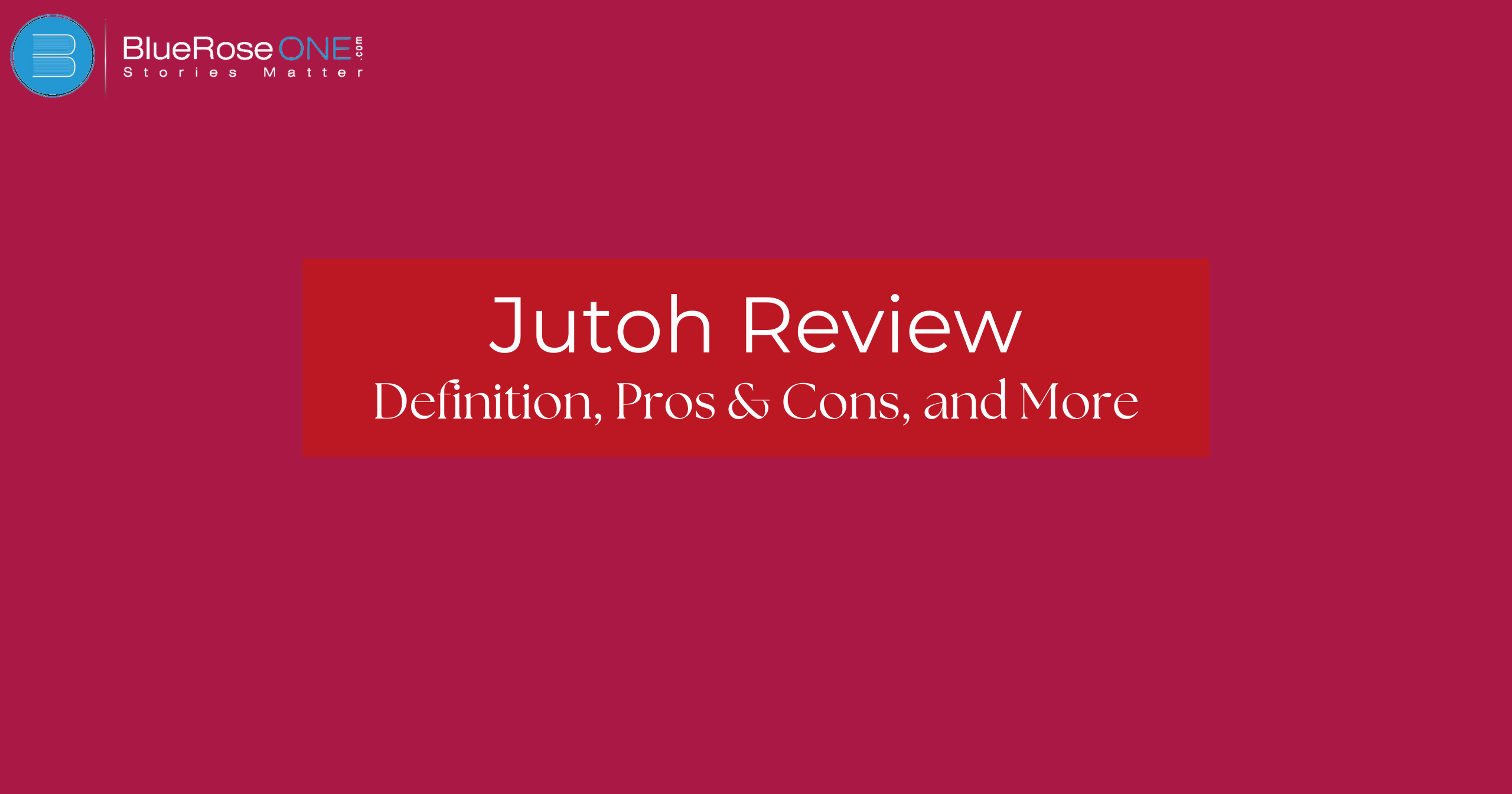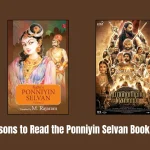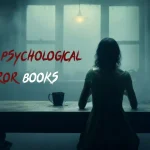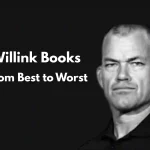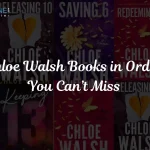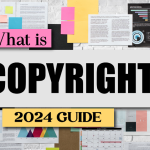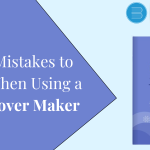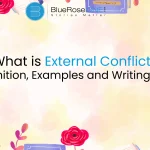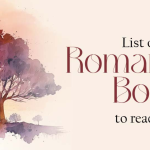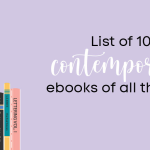What is Jutoh?
Jutoh is a robust and adaptable ebook writing and formatting software for writers, self-publishers, and small publishers. It allows users to publish professional-quality ebooks that are compatible with multiple platforms, including Kindle, Apple Books, and Google Play Books.
Why Choose Jutoh for Ebook Creation?
If you’re searching for a product that offers affordability, versatility, and cross-platform compatibility, Jutoh could be the answer. It simplifies the process of designing, formatting, and exporting ebooks while providing several customization choices.
You may also like: 10 Best Romance Books 2025 | BlueRoseOne
Features of Jutoh
Compatibility Across Platforms
Jutoh stands out for its impressive compatibility across platforms, making it a versatile choice for eBook creation. It works seamlessly on Windows, macOS, and Linux, ensuring accessibility for users with different operating systems. Additionally, Jutoh supports a wide range of eBook formats, including EPUB and Kindle, allowing authors to publish on platforms like Amazon Kindle and Apple Books with ease. This flexibility makes Jutoh a reliable tool for authors and publishers looking to reach diverse audiences.
Versatile Formatting Tools
Jutoh provides numerous formatting options to make authoring professional-looking eBooks simple and efficient. Jutoh allows you to tailor fonts, styles, and layouts to your project’s specific requirements. It includes tools like table of contents generation, text alignment, and image formatting to ensure your eBook looks great. Jutoh’s real-time editing allows you to view changes as they occur, making the formatting process more fluid. These tools are suitable for both novices and professionals, allowing for versatility in any eBook project.
Built-in Epub Validator
Comprehensive Help and Tutorials
Jutoh stands out for its extensive support materials and tutorials, which make it simple for users to get started and learn complex capabilities. Whether you’re a new or seasoned user, Jutoh offers clear directions, step-by-step instructions, and video tutorials to help you create great eBooks. Its rich help section allows you to rapidly troubleshoot issues, and the tutorials cover everything from fundamental formatting to sophisticated design ideas, making Jutoh an easy-to-use and accessible eBook publishing tool.
You may also read: What is Rising Action in a Story? Definition with Examples
Pros of Jutoh
User-Friendly Interface
Affordable Pricing
Compared to competitors, Jutoh offers excellent value for money with its budget-friendly plans.
Supports Multiple File Formats
Extensive Customization Options
From fonts to images, Jutoh enables full control over your ebook’s appearance and functionality.
You may also like: What is Typesettings? A Beginner’s Guide to Perfect Page Layout
Cons of Jutoh
Steeper Learning Curve for Beginners
Limited Advanced Design Features
Jutoh is not as design-focused as some competitors, which may deter users seeking intricate layout capabilities.
Occasional Software Bugs
Some users have reported occasional glitches, though these are often resolved through updates.
How to Use Jutoh for Ebook Creation
Installing Jutoh
Installing Jutoh is simple and straightforward. Visit the official Jutoh website and download the appropriate version for your operating system. Once downloaded, follow the installation prompts to complete the setup. Jutoh supports Windows, macOS, and Linux, ensuring compatibility with most devices. After installation, launch Jutoh to start creating your ebook effortlessly.
Creating a New Project
Adding and Formatting Content
Exporting Your Ebook
When you use Jutoh to create ebooks, exporting them is simple and straightforward. Jutoh lets you export your project in a variety of formats, including EPUB, MOBI, and PDF. With its simple design, you can quickly finalize your ebook and publish it across numerous platforms, making it a useful tool for authors.
You may also read: Literary Fiction vs Genre Fiction: Definition & Examples
Comparing Jutoh with Other Ebook Creation Tools
Jutoh vs. Scrivener
Jutoh vs. Calibre
Jutoh vs. Vellum
When comparing Jutoh vs Vellum, Jutoh provides more versatility because of its cross-platform compatibility and strong formatting features, which allow users to create eBooks for several platforms. Vellum, on the other hand, is well-known for its simplicity, particularly among Mac users, but it lacks some of the customizing features offered by Jutoh.
You may also read: 5 Act Structure: Definition, Examples and More
Pricing and Plans
Free Trial Overview
Jutoh provides a free trial edition, allowing customers to experience its features before committing to a subscription plan. This trial gives you complete access to the software, allowing you to try the formatting tools and eBook creation process. It’s an excellent method to determine whether Jutoh matches your needs without making a financial commitment.
Standard and Plus Versions
There are two main tiers of Jutoh’s purchase options: Jutoh Standard Edition and Jutoh Plus. As of this writing, they are using version 3 of the program, and the prices are as follows:
- Jutoh 3 Standard – $45 for lifetime access.
- Jutoh 3 Plus – $90 for lifetime access.
They also have two different upgrade options.
- Jutoh 3 Upgrade – $20
- Jutoh 3 Plus Upgrade – $45
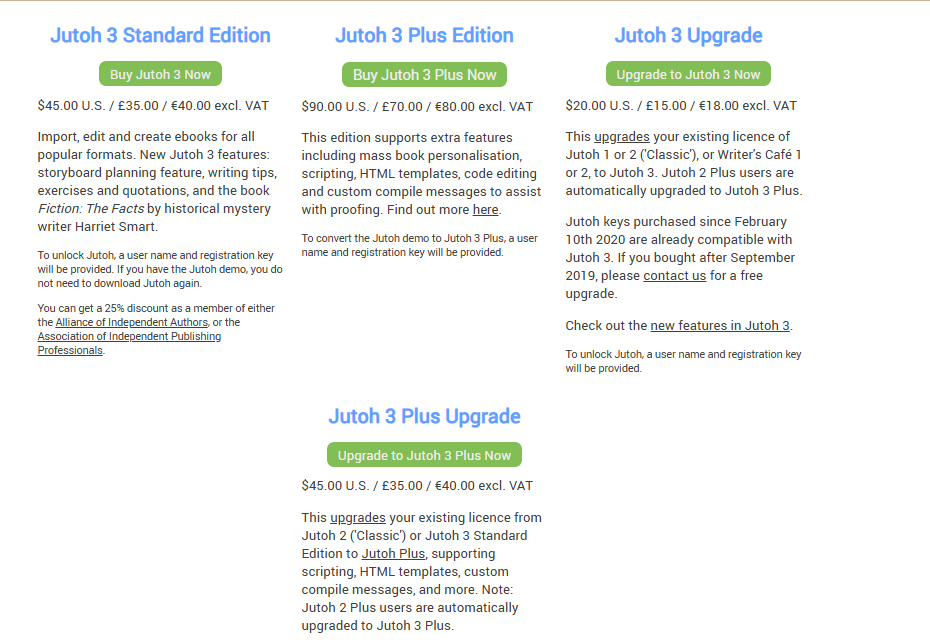
Conclusion
If you want to write high-quality ebooks without going over budget, Jutoh is a great option. It is a preferred tool for small enterprises and self-publishers due to its price and extensive feature set.