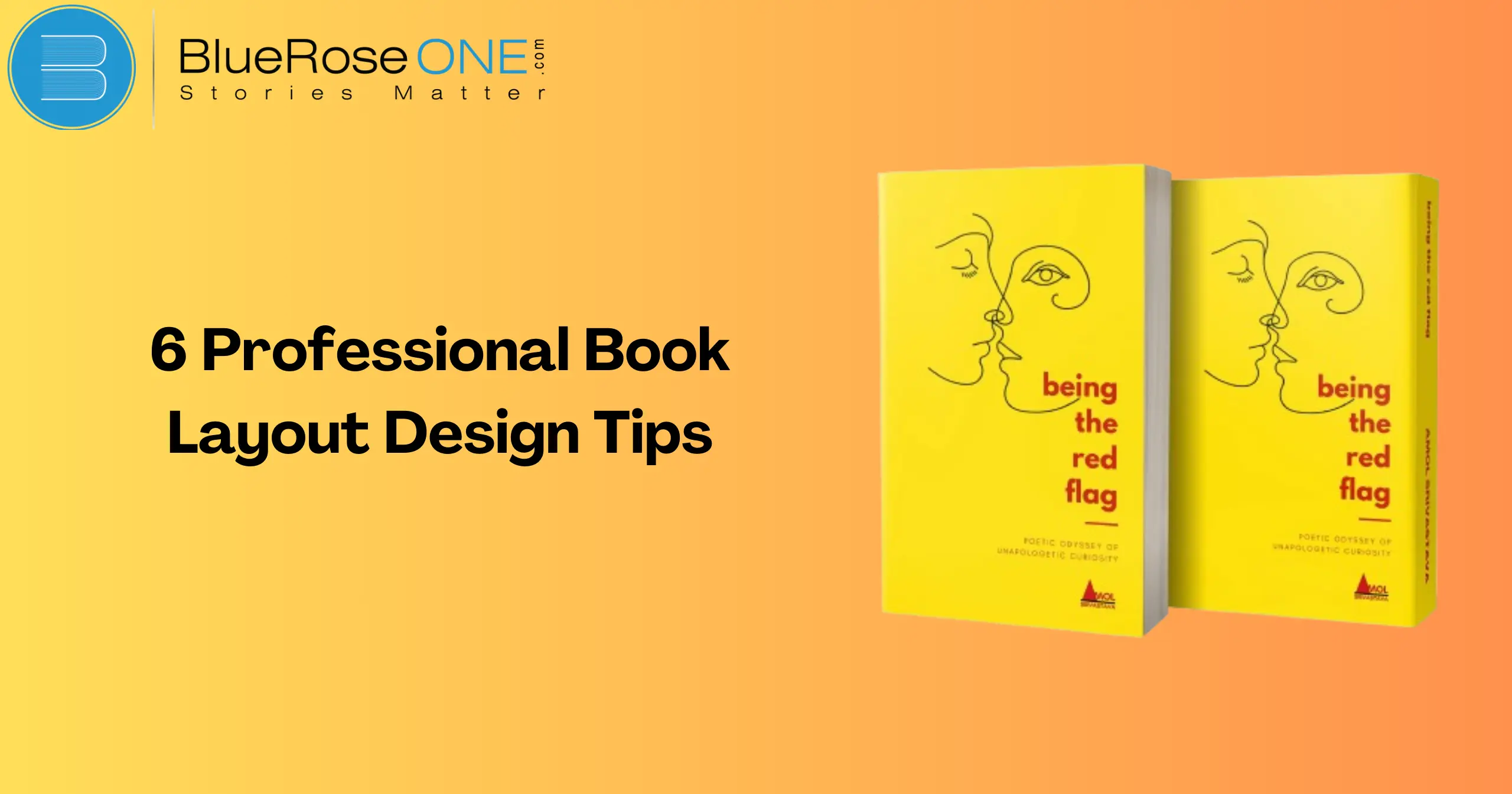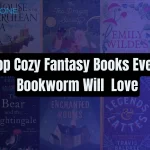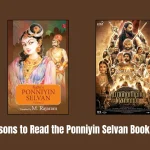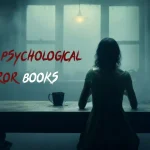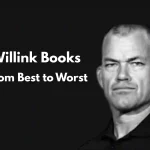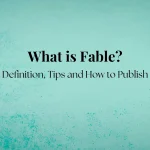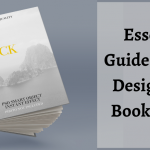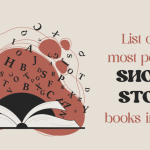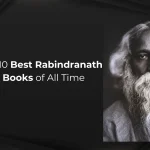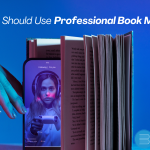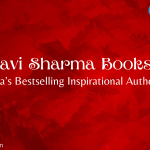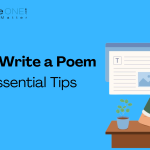One of the most important steps in the publishing process is creating the layout of a book. A well-thought-out layout improves readability, draws readers in, and eventually increases sales. Knowing the fundamentals of book layout design is crucial whether you’re planning to self-publish or prepare your work for a formal publisher.
The Basics of Book Layout
What is a Book Layout?
Book layout refers to the arrangement of text, images, and other elements on the pages of a book. It involves decisions about fonts, margins, spacing, alignment, and overall visual style.
Elements of a Book layout?
Key elements of a book layout include:
- Text: The main body of the book, including chapters, headings, and paragraphs.
- Images: Photos, illustrations, and graphics that complement the text.
- Margins: The space around the text and images.
- Spacing: Line spacing, paragraph spacing, and spacing between elements.
- Headers and Footers: Elements at the top and bottom of each page, often including page numbers and chapter titles.
Tip 1: Choose the Right Fonts
Importance of Font Selection
An important task for a book layout designer is choosing the appropriate fonts. Fonts affect your book’s readability as well as its overall design.
A well-chosen font makes the content aesthetically pleasing and easy to read, which improves the reading experience for the reader. For the main text, stay away from extremely decorative fonts and use a clean, businesslike font like Arial or Times New Roman. Using the same typeface consistently throughout the book also contributes to its coherent appearance.
Tips for Selecting Fonts
- Prioritize Readability: Choose fonts that are easy to read, especially for the main body text.
- Limit Font Variety: Stick to two or three fonts throughout your book to maintain consistency.
- Consider Genre and Audience: Select fonts that fit the tone and style of your book and appeal to your target audience.
Examples of Good Fonts for Books
- Serif Fonts: Times New Roman, Garamond, and Georgia are classic choices for body text.
- Sans-Serif Fonts: Arial, Helvetica, and Calibri can be used for headings and subheadings.
Tip 2: Focus on Margins and Spacing
The Role of Margins in Book Design
Margins are crucial for creating a polished and readable book. A professional book layout designer knows that proper margins ensure the text doesn’t feel cramped, making the book easier to read.
They also provide space for readers to hold the book without covering the text. By balancing margins and spacing, a book layout designer can enhance the overall aesthetic and functionality of the book, resulting in a more enjoyable reading experience.
How to Set Appropriate Margins
- Inner Margins: Typically larger to account for binding.
- Outer Margins: Smaller than inner margins but still provide enough white space.
- Top and Bottom Margins: Should be balanced to create a visually pleasing layout.
Importance of Line Spacing and Paragraph Spacing
Proper line spacing and paragraph spacing are crucial for a professional book layout designer. They enhance readability, ensuring that text isn’t cramped or overwhelming.
Adequate spacing gives the reader’s eyes a break and makes the content more accessible and enjoyable. Consistent margins and spacing also contribute to the overall aesthetic, creating a balanced and polished look.
As a book layout designer, paying attention to these details can significantly improve the quality of your book design.
Tip 3: Use High-Quality Images and Graphics
Importance of Visuals in a Book Layout
Using high-quality images and graphics is crucial for any book layout designer. Visuals not only make the book more engaging but also help to break up text and make the content easier to digest.
They can illustrate key points, set the tone, and enhance the reader’s experience. High-quality visuals ensure a professional look, which can significantly impact a book’s success and appeal to its audience.
Tips for Selecting and Placing Images
- Choose Relevant Images: Ensure that your images are directly related to the content.
- High Resolution: Use images with a high resolution to avoid pixelation in print.
- Placement: Strategically place images to complement the text without overwhelming it.
How to Ensure Images Are Print-Ready
- Check Resolution: Images should be at least 300 dpi for print quality.
- File Format: Use high-quality formats like TIFF or PNG.
- Color Mode: Convert images to CMYK for printing.
Tip 4: Maintain Consistency Throughout the Book
Importance of Consistent Design
One cannot stress how crucial consistent design is to a book. Ensuring consistency in book features such as fonts, margins, and spacing is the responsibility of a professional book layout designer.
Maintaining consistency makes the book look polished and professional and facilitates a seamless reading experience. A unified layout improves reading and maintains reader interest, which is why readers value it. Consistency in design leaves a lasting pleasant impression and also indicates the caliber of the work.
How to Maintain Consistency in Fonts, Headings, and Styles
- Create a Style Guide: Outline the fonts, sizes, and styles for headings, subheadings, and body text.
- Use Paragraph Styles: Most word processors and design software allow you to save and apply paragraph styles.
- Regular Checks: Periodically review your document to ensure consistency.
Tools and Software to Help with Consistency
- Adobe InDesign: Industry-standard software for professional book layout design.
- Microsoft Word: Useful for creating and applying styles.
- Scrivener: Great for organizing and maintaining consistency in longer documents.
Tip 5: Pay Attention to Alignment and Justification
Importance of Alignment in Text
The alignment of text in a professional book layout design is crucial when it comes to perfect alignment of text and other elements of the overall layout. Proper alignment makes your text look neat and professional. It helps guide the reader’s eye and improves the overall readability of your book.
Tips for Text Alignment and Justification
- Left Alignment: Most common for body text, as it’s easy to read.
- Justified Text: Creates a clean look but requires careful hyphenation to avoid large gaps.
- Center and Right Alignment: Use sparingly, typically for headings or special text.
Common Alignment Mistakes to Avoid
- Ragged Right Edges: Avoid large gaps at the end of lines.
- Inconsistent Alignment: Ensure that all text follows the same alignment rules.
Tip 6: Proofread and Review Your Layout
Importance of Proofreading the Layout
It is crucial to proofread the layout; this cannot be emphasized enough. A book layout designer makes sure that every component is positioned precisely to improve readability and visual attractiveness.
Layout mistakes can drive readers away and detract from the overall value of your book. By carefully going over and editing the layout, you can guarantee a polished and expertly produced end product.
A competent book layout designer will pay close attention to every detail, which will make your book stand out to publishers and readers alike.
Tips for Effective Proofreading
- Take Breaks: Give yourself time between writing and proofreading to catch fresh errors.
- Read Aloud: This helps catch mistakes that you might miss when reading silently.
- Use a Checklist: Create a list of things to check, including font sizes, alignment, and image placement.
Tools to Help with Proofreading
- Grammarly: For checking grammar and spelling errors.
- Adobe Acrobat: Useful for reviewing PDFs.
- ProWritingAid: Offers in-depth style and grammar checking.
Conclusion
When creating a professional book layout, typefaces, margins, photos, alignment, consistency, and proofreading must all be carefully considered. You may write a legible, visually beautiful book that will enthrall readers by using the advice in this article.