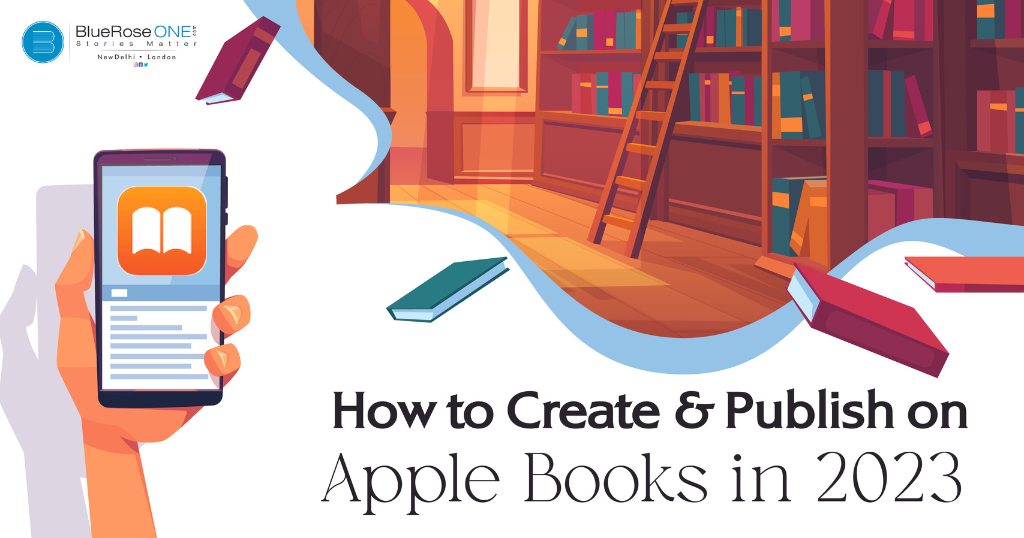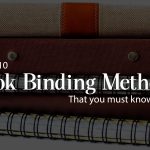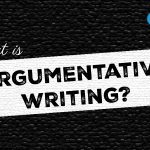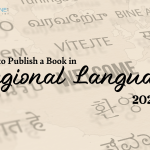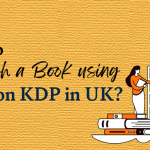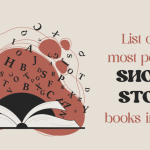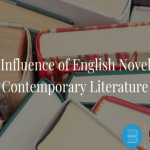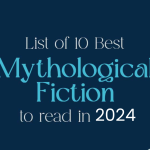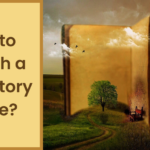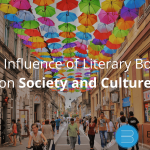Read: A Complete Guide: How to Make Your Book an International Bestseller.
Understanding Apple Book Publishing
Before we delve into the specifics, it’s crucial to grasp the fundamentals of Apple Books and its significance in the publishing world.
What are Apple Books?
Apple Books, formerly known as iBooks, is Apple’s dedicated platform for purchasing, downloading, and reading digital books. With millions of users worldwide, it offers a significant opportunity for authors to showcase and distribute their work.
Advantages of Publishing on Apple Books
- Global Reach: Apple Books is available in over 50 countries, providing authors with a vast international audience.
- Integration with the Apple Ecosystem: With seamless integration across Apple devices, including iPhones, iPads, and Macs, your readers can access your book effortlessly.
- Author-Friendly Terms: Apple’s pricing and royalty structure are competitive and author-friendly, allowing you to retain a significant portion of your book’s earnings.
- Diverse Content Formats: Apple Books supports various content formats, including novels, textbooks, audiobooks, and interactive books, offering flexibility for different genres.
Now, let’s move on to the step-by-step guide for creating and publishing your book on Apple Books.
Step 1: Prepare Your Manuscript
Before you start the publishing process, ensure that your manuscript is professionally edited and formatted. Apple Books has specific guidelines for formatting, so make sure your manuscript adheres to these standards.
Formatting Guidelines:
- File Format: Apple Books accepts manuscripts in EPUB format. Ensure your manuscript is converted into EPUB for compatibility.
- Cover Design: Design an eye-catching cover that meets Apple’s specifications. The cover is the first thing potential readers will see, so invest time in creating an appealing visual.
Step 2: Set Up an Apple Books Author Account
To publish your book on Apple Books, you’ll need an Apple ID. If you don’t have one, create an Apple ID on the Apple Books Author website. Once you have your Apple ID, sign in to Apple Books for authors.
Key Steps:
- Visit Apple Books for Authors: Navigate to the Apple Books for Authors portal (https://author.apple.com).
- Sign in with Apple ID: Use your Apple ID credentials to sign in. If you don’t have an Apple ID, follow the on-screen instructions to create one.
- Complete your author profile. Fill in your author details, including your bio and author photo. This information will appear on your book’s Apple Books page
Step 3: Add Your Book to Apple Books
With your author account set up, it’s time to add your book to the Apple Books platform.
Uploading your book:
- Access iTunes Connect: Go to iTunes Connect (https://itunesconnect.apple.
com). - Add a New Book: Click on the “+” icon to add a new book. Enter essential details such as the title, author name, language, and description.
- Upload your EPUB file: Upload the EPUB file of your manuscript. Ensure it complies with Apple’s formatting guidelines.
- Enter book details: Provide additional information, including the ISBN (if applicable), genre, and keywords. This information helps readers discover your book.
Step 4: Set Pricing and Distribution
Determining the pricing and distribution options for your book is a critical step. Apple Books offers flexibility in setting prices and allows you to choose where your book will be available.
Pricing Strategies:
- Choose a Currency: Select the currency in which you want to set the price for your book.
- Set the price: Decide on the price of your book. Consider factors such as genre, book length, and market trends.
- Territorial Rights: Choose whether you want your book available worldwide or in specific regions.
Step 5: Review and publish
Once you’ve provided all the necessary information and set your preferences, review the details before submitting your book for review.
Final Checks:
- Review Book Information: Double-check all the details you’ve entered to ensure accuracy.
- Preview Your Book: Use the preview option to see how your book will appear to readers on Apple Books.
- Submit for Review: Click the “Submit for Review” button. Apple will review your book to ensure it meets their content and formatting guidelines.
- Wait for Approval: Apple Books will notify you once your book is approved and live on the platform.
Step 6: Promote Your Book
Publishing your book on Apple Books is just the beginning. To maximise your success, actively promote your work.
Promotional Strategies:
- Utilise social media: leverage platforms like Twitter, Instagram, and Facebook to promote your book. Share teasers, reviews, and updates.
- Engage with Readers: Respond to reader reviews and engage with your audience. Building a connection with readers can lead to word-of-mouth promotion.
- Participate in Apple Books Promotions: Keep an eye on promotional opportunities provided by Apple Books, such as discounts and featured placements.
- Optimise Keywords: Use relevant keywords in your book’s metadata to enhance discoverability.
Publishing on Apple Books in 2024 offers independent authors an incredible opportunity to showcase their work to a global audience. By following this comprehensive guide, you can navigate the process with confidence, from preparing your manuscript to promoting your published book. With dedication and strategic promotion, your book could find its place among the vast collection of literary works on Apple Books, reaching readers around the world.
Publish your book with BlueRoseONE and become a bestselling author. Don’t let your dream of becoming an author fade away, grab the opportunity now and publish your book – be it fiction, non fiction, poetry or more.
Happy publishing!