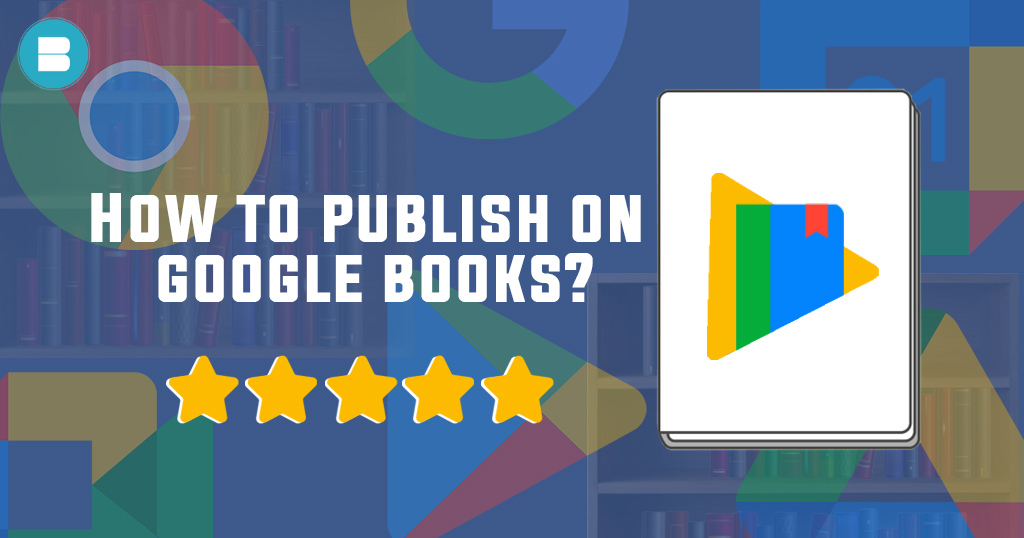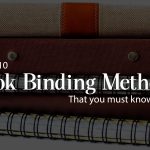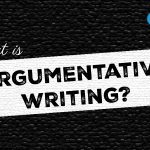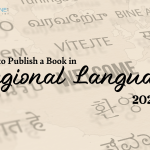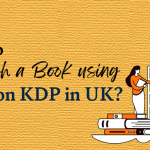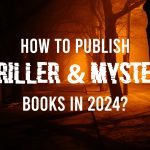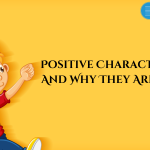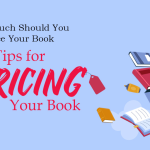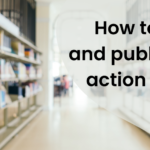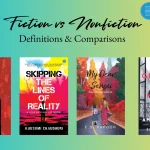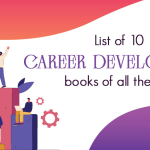Read: Looking for how to write a book and get published in India? Click here to read full article.
Understanding Google Play Books
Google Play Books is a digital distribution platform that provides consumers with a diverse selection of ebooks and audiobooks. Individuals may use this site to browse, buy, and dive into a vast collection of literary content. This ecosystem not only helps readers, but it also allows authors to autonomously publish their creative masterpieces and connect with a diverse audience.
Google Play Books’ core rests in its capacity to empower authors through self-publishing. This platform allows authors to bring their literary works to life, reaching a large and diverse audience. The platform’s accessibility and user-friendly interface make it simple for authors to contribute their manuscripts and cover designs. This strategy allows authors who were previously restricted by traditional publishing methods to gain visibility.
The Google Play Books app is a powerful tool that connects writers and readers. It’s available on a variety of devices, giving users access to their favourite books no matter where they are. This digital method improves convenience by allowing readers to interact with a range of literary content on their own terms.
In essence, Google Play Books changes the way people access and exchange books. It allows authors to share their stories and expertise with a worldwide audience while also allowing readers to immerse themselves in a world of literary inquiry at their fingertips. This ecosystem not only democratises the publishing process, but it also encourages a dynamic literary dialogue between authors and readers, enhancing the world of literature in the process.
You may also read: List of Top 10 Famous Ravinder Singh Books of All Time
Steps to Publish on Google Play Books
- Prepare Your Manuscript: Making sure your work is polished and well-prepared is an important stage in the publication process. Professional editing and formatting are required to offer readers a polished version of your work. This not only improves the reading experience but also demonstrates your dedication to quality. Create an eye-catching, high-quality cover that successfully conveys the spirit of your book. A well-designed cover may catch readers’ curiosity and provide a preview of the material they can expect to read.
- Sign Up for a Google Play Books Account: To begin publishing on Google Play Books, you must first register an account in the Google Play Books Partner Centre. You may sign up if you already have a Google account. This account will be your entry point for managing your published works and communicating with readers. Check that the account information is correct and represents your author identity.
- Add your book: Navigate to “Add a new book” after logging into the Google Play Books Partner Centre to begin the publication process. Include important book information such as the title, author name, description, and ISBN if relevant. This information assists potential readers in understanding what your book is about and why they should read it. Upload your book and cover in Google Play Books-compatible formats to guarantee a smooth reading experience for your audience.
- Choose Distribution and Pricing: Choose how and where you want your book to be distributed. You can opt to release your book worldwide in order to reach a large audience, or you can limit distribution to select regions. This selection may be influenced by considerations such as copyright constraints and your intended audience. Set your book’s price after evaluating aspects such as duration, genre, and market trends. Google Play Books allows you to price your book as either free or paid, and you may choose your chosen currency for transactions. It is critical to carefully consider your price plan in order to attract readers while also ensuring that the worth of your work is recognised.
- Content Review: Before your book is made accessible to users on Google Play Books, it is subjected to a content review to confirm that it follows Google’s criteria. This evaluation is necessary to keep the platform’s standards up and to avoid the circulation of unsuitable or forbidden information. The evaluation process normally takes a few days, during which Google evaluates the content, cover, and other relevant components of your book. You’ll be one step closer to sharing your work with a larger audience after your book passes this evaluation.
- Opt for DRM: Digital Rights Management (DRM) is a security mechanism that prevents unauthorised copying, sharing, and distribution of your ebook. You have the option, as an author, to activate DRM for your book. DRM can help safeguard your intellectual property and deter unauthorised copying. However, some users prefer ebooks without DRM limitations for convenience of usage across several platforms. Your decision to utilise DRM should take into account both the security of your work and the preferences of your target audience.
- Publish Your Book: Once your book has passed the content review and you’ve made any required changes, it’s ready to be published on Google Play Books. This implies that people who use the platform will be able to buy and download your book. Publishing your book on Google Play Books allows people to find and enjoy your work on a variety of devices, including smartphones, tablets, and e-readers. It represents the climax of your author efforts and provides a channel for your thoughts to reach a worldwide audience via a respected digital distribution platform.
How much would it cost to publish a book on google play?
One of the tempting features of publishing on Google Play Books is that there are no upfront charges. Authors may upload and list their ebooks and audiobooks on the platform for free. This makes it an especially appealing alternative for self-published authors and those wishing to share their work with a larger audience.
The lack of upfront fees lets authors focus on developing high-quality material and marketing their books without the financial constraints that are sometimes associated with traditional publishing channels. Instead of paying up front, authors join a revenue-sharing scheme in which Google gets a portion of your book’s sales.
Getting Paid on Google Play Books
Earnings from your Google Play Books published works are a direct result of the sales they produce. Readers who buy your ebooks or audiobooks generate this cash. Authors are paid a portion of their revenues through a payment system managed by Google. It’s critical that your financial information, including proper account numbers, be accurately entered into your Google Play Books account. This data is required for Google to send your revenue to you. Depending on the payment options available in your location, authors are often paid through direct deposit or wire transfer.
You may also read: List of Top 10 Nikita Singh Books of All Time
You may also like: 20 Satire Examples in Real-World Every Writer Should Know
Self-Publishing for All Ages
Yes, authors of various ages can publish on Google Play Books. As of 2024, there are no age restrictions for self-publishing your work on the platform. This means that a 14-year-old aspiring writer can also share their creativity and stories with the world.
Tips for Success on Google Play Books
- Quality Matters: The quality of your material is the cornerstone of a successful ebook on Google Play Books. It is critical to devote effort to creating a well-edited and properly prepared manuscript. A polished book not only demonstrates your writing abilities but also increases your author’s reputation. Readers are more likely to interact with books that are error-free and provide a consistent reading experience.
- Engaging Description: The description of your book is your opportunity to lure potential readers and give them a taste of what your book has to offer. Create a description that catches the heart of your narrative, piques readers’ interest, and leaves them ready to learn more. A well-written and compelling description serves as a hook, enticing readers to read on.
- Eye-catching Cover: The saying “don’t judge a book by its cover” doesn’t always hold true. An eye-catching and relevant cover design can significantly impact your book’s discoverability. Your cover is the first visual impression readers have of your book, so it’s crucial to create a design that not only stands out but also conveys the mood and theme of your story.
- Marketing and Promotion: While Google Play Books provides a publishing platform, efficient marketing is essential for achieving attention among the enormous number of books accessible. Use a variety of promotional techniques, such as utilising social media platforms, creating an author website, and participating in book-related groups. Building a strong online presence and utilising focused marketing efforts can assist you in reaching your desired audience and increasing the odds of your book getting noticed.
- Engage with Readers: Reader engagement is a valuable aspect of building a dedicated fan base. Responding to reader reviews and ratings, whether positive or constructive, shows that you value their input. It also creates a sense of connection and loyalty, as readers appreciate authors who take the time to interact with them. This engagement can lead to word-of-mouth recommendations and repeat readers who eagerly await your future releases.
You may also like: 150 Useful Tone Words to Describe Tone | Explanation with Examples
In 2024, authors will be able to share their stories with a worldwide audience by publishing on Google Play Books. The site invites varied viewpoints, whether you’re a seasoned writer or a fresh enthusiast. You may begin on a successful self-publishing adventure through Google Play Books by following the steps indicated in this article and focusing on quality and advertising. Your words have the ability to attract people all across the world, so start sharing your story now.