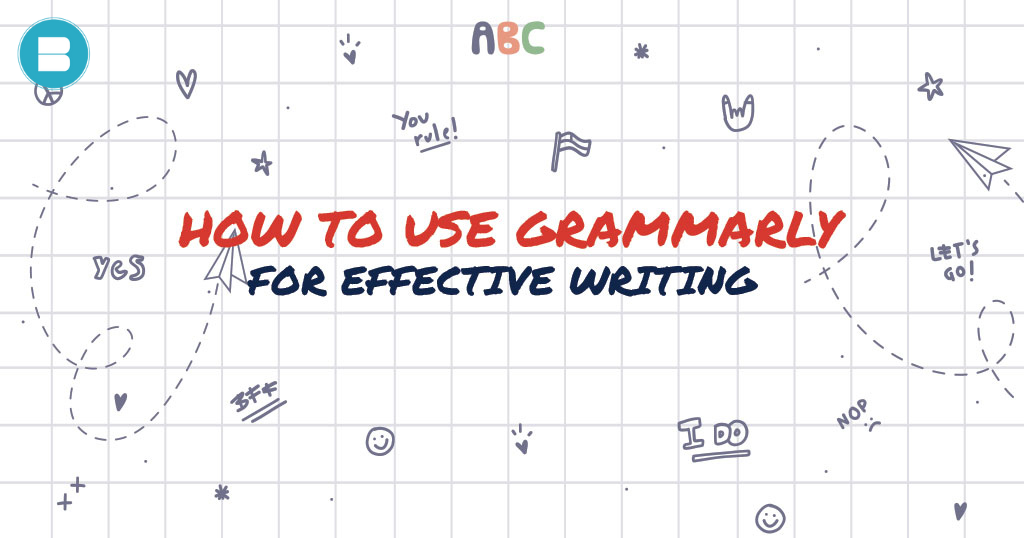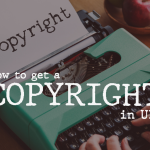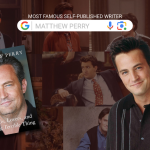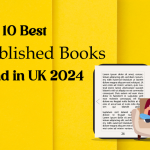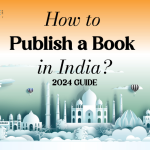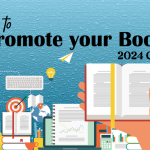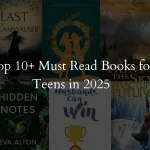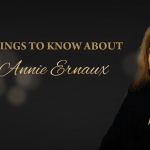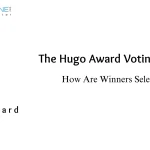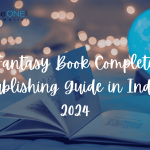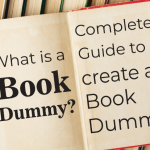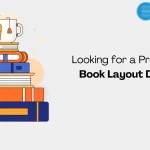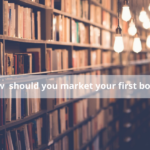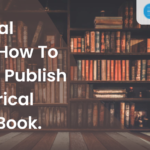Grammarly is a free online writing tool that assists users in writing better by pointing out and fixing grammar, spelling, punctuation, and other writing faults. It is offered as a standalone desktop programme, a browser extension, and a web-based application. Essays, emails, social media posts, articles, and other sorts of writing are just a few of the formats that Grammarly may be used for.
The programme analyses the content and offers text-improving ideas using artificial intelligence and algorithms for natural language processing. It can spot typical errors including poor verb tenses, subject-verb agreements, inappropriate placement of modifiers, wordiness, and more. Grammarly offers tips for improving clarity, conciseness, and overall writing style in addition to grammar and spelling.
Read: Here’s a list of 7 Best Time Management Books to Read on Kindle Unlimited.
There are both free and paid versions of Grammarly. The subscription edition includes more sophisticated features, such as genre-specific writing style checks, vocabulary enhancement recommendations, plagiarism detection, and a more thorough explanation of grammatical rules, whereas the free version just gives basic grammar and spelling checks. Students, professionals, authors, and anybody else wishing to hone their writing abilities and create error-free material frequently utilise it.
Why Grammarly was created?
To solve the typical difficulties people have with writing well, Grammarly was developed. Grammarly was created by Alex Shevchenko, Max Lytvyn, and Dmytro Lider when they saw a need for a tool that might assist users in writing better and producing error-free material.
The idea for Grammarly came from the conviction that clear communication is essential in a variety of contexts, including academia, the workplace, and interpersonal relationships. Grammar, spelling, punctuation, and other writing errors that can lessen the impact and clarity of one’s words plague a lot of individuals.
The creators envisioned a tool that would help users spot and fix these problems by utilising cutting-edge technologies like artificial intelligence and natural language processing. Grammarly promises to assist people in improving as writers and successfully communicating their thoughts by offering real-time comments and suggestions.
Since its debut in 2009, Grammarly has developed into a well-known writing tool that helps millions of users all around the world create more polished and expert-looking written content.
You may also like: 10 Magical Books That Combine Christmas and Fantasy
How effective has Grammarly been since its launch?
Since its debut, Grammarly has proven to be incredibly useful, assisting millions of users in honing their writing abilities and creating error-free material. Here are several elements that improve its efficiency:
- Grammarly’s powerful algorithms and artificial intelligence are used to detect and correct a variety of writing faults, such as grammatical, spelling, and punctuation flaws. It offers customers real-time ideas and edits so they can quickly get their writing better.
- Friendly User Interface: Grammarly provides a user-friendly user interface that effortlessly connects with a variety of platforms, including web browsers, the Microsoft Office Suite, and mobile devices. Users may easily access and make use of the tool in their writing process because to its user-friendly design.
- Numerous Writing Styles: Grammarly is intended to help users with a wide range of writing styles, including academic papers, business emails, social media postings, and personal writing. It is adaptable and suitable for use in a variety of contexts since it offers specific recommendations for various writing genres and styles.
- Grammarly provides tips for improving your vocabulary in addition to grammar and spelling. Users may improve their word selections, prevent redundancy, and write more concisely and clearly overall.
- Grammarly’s premium edition has a tool that checks the text for plagiarism by comparing it to a vast database of web sources. By doing so, users may guarantee the originality of their work and prevent accidental plagiarism.
- Grammarly offers explanations and insights into grammatical conventions, style norms, and writing best practises as learning resources. This gives users the ability to fix mistakes as well as increase their grasp of good writing practises.
Read: What is an Em Dash? Learn when to use an Em dash in a Sentance?
Although Grammarly is quite good at identifying and fixing typical writing problems, it’s vital to remember that no programme is perfect. Users should always critically evaluate ideas and take their writing’s context and intent into account. Grammarly is a helpful writing assistance and a tool to improve writing abilities, but it cannot take the place of human review and editing.
What are the uses of grammarly?
Grammarly may be useful for a variety of people and professions and has a wide range of applications. Here are some examples of Grammarly usage:
- Writing Improvement: By spotting and fixing grammatical errors, spelling faults, and punctuation problems, Grammarly helps users become better writers. It offers ideas for improving language construction, simplicity, and clarity.
- Academic Writing: Students and academics frequently use Grammarly to enhance their essays, research papers, and other academic writing. It ensures that writing is factually correct, correctly referenced, and adheres to academic standards.
- Professional Communication: Grammarly helps writers produce flawless emails, reports, presentations, and other types of business writing. It makes writing more clear, maintains a professional tone, and improves writing quality in general.
- Writing Creatively: Grammarly’s tips can help writers, novelists, and bloggers improve their language use and narrative. In order to make the content more interesting and efficient, it offers input on sentence construction, word selections, and writing style.
- Social Media and Online Posts: Grammarly may be used to enhance the quality of online material such as blog posts and social media updates. It assists users in writing messages that are brief and precise while avoiding frequent mistakes that might damage their reputation and readers’ interest.
- Grammarly is an excellent resource for non-native English speakers who are learning the language. It supports language learning and fluency by assisting in the detection and correction of grammatical errors.
- Grammarly is a reliable tool for proofreading and editing, saving time and effort compared to manual revisions. It helps users find mistakes they might have overlooked when doing their own proofreading.
- Prevention of Plagiarism: The premium edition of Grammarly has a plagiarism detection tool that scans the text against a large database to look for possible instances of plagiarism. By doing so, users may guarantee the originality of their work and prevent accidental plagiarism.
While Grammarly is a helpful tool, it is always advised to check its recommendations cautiously and take the context and purpose of the writing into account. Ultimately, creating high-quality written material depends on the user’s judgement and editing.
You may also like: List of 10 Best Libraries in Portsmouth for Book Lovers
How does grammarly help generally?
Users may enhance their writing and make sure it is productive and error-free by using Grammarly in a variety of ways. Here are a few typical ways Grammarly might be useful:
- Error detection and correction: Grammarly is capable of finding a variety of writing faults, such as grammatical, spelling, and punctuation blunders. It calls attention to these flaws and offers recommendations for improvement, enabling users to remedy their errors and create error-free writing.
- Grammar and Style Improvement: Grammarly provides advice for enhancing word choice, sentence construction, and overall writing style. By offering insights into grammatical norms and best practises, it aids users in writing more succinctly, clearly, and effectively.
- Help with Spelling and Punctuation: Grammarly assists users with identifying spelling and punctuation issues, ensuring that their work is precise and well-written. It highlights typical errors, including typos, missing or incorrect punctuation, and others.
- Grammarly provides alternative word suggestions to broaden vocabulary and prevent repetition. Users that utilise it can locate more exact and powerful words to add variety and interest to their work.
- Clarity and readability: Grammarly offers input on the readability, clarity, and coherence of your sentences. It enables users to spot difficult-to-understand sentences and modify them so that readers may understand the content.
- Writing Support for Different Genres: Grammarly provides writing checks for many genres, including academic, business, artistic, and informal writing. Each genre’s distinctive style recommendations and rules are provided, assisting users in modifying their work for the proper audience.
- Tone and Politeness: Grammarly helps users have a consistent tone and use language that is acceptable for their work. It may recognise language that is too informal or professional and recommend changes to meet the intended tone.
- Gaining Writing Confidence and Knowledge: Grammarly acts as a writing tutor, offering clarifications and insights on grammatical principles and writing standards. It aids users in comprehending their errors, learning from them, and gradually developing their writing skills and confidence.
In general, Grammarly serves as a useful writing aid that enables users to create polished, expert, and error-free material in a range of circumstances. It offers suggestions and criticism to help writers get better at communicating clearly and effectively.
You may also like: How to Publish a Book? | Publish Your Book | BlueRoseOne
How to use grammarly for effective writing?
To use Grammarly for effective writing, follow these steps:
Installing and signing up for Grammarly requires going to the Grammarly website. Use the free version if you want to, or upgrade to the premium version for more features. Install the Grammarly browser extension or get the desktop software to use it for offline writing.
- Enable Grammarly: After installation, suitable writing programmes such as web browsers, Microsoft Word, Google Docs, and others will all begin using Grammarly automatically. Check to see if your favorite writing environment has the Grammarly extension or add-in activated.
- Start by creating your article or pasting an already written document into the writing tool that has Grammarly turned on. Grammarly will begin checking your text for problems and provide suggestions once it has finished.
- Take a look at the Grammarly suggestions: Grammarly will emphasise or highlight mistakes in grammar, spelling, punctuation, and style. To examine the recommended adjustment or enhancement, click on the portion that has been emphasised or highlighted.
- Consider each Grammarly tip carefully before implementing it. Grammarly provides a number of edits, but not all of them are appropriate or consistent with the point you’re trying to make. Before deciding whether to accept or reject a recommendation, consider the setting, goal, and tone of your work.
- Depending on your assessment, accept or reject any ideas that enhance the precision, clarity, and general calibre of your writing. Reject any ideas you feel are unnecessary or might change your meaning.
- Study Grammarly’s suggestions and pay heed to the justifications it offers. Recognise why a certain mistake happened and discover the grammar or writing principles that led to it. You may learn from this to improve your writing abilities and steer clear of similar errors in the future.
- Edit and revise: After reading and approving Grammarly’s suggestions, make the necessary changes to your content. To improve your writing even further, make any required changes to your sentence structure, word choice, punctuation, and grammar.
- Once you have changed your material, proofread it to make sure any problems have been fixed and the text is coherent. For a second opinion, read it out loud or have someone else evaluate it.
Read: Have a look for the Top 15 Libraries in India that you must visit.
Although Grammarly is a helpful tool, it’s still crucial to use your own discretion as the final arbiter of what you write. Make sure the writing represents your style, intent, and desired tone while using Grammarly as a guide.
Publish your book for free with BlueRoseONE and become a bestselling author. Don’t let your dream of becoming an author fade away, grab the opportunity now and publish your book – be it fiction, non fiction, poetry or more.