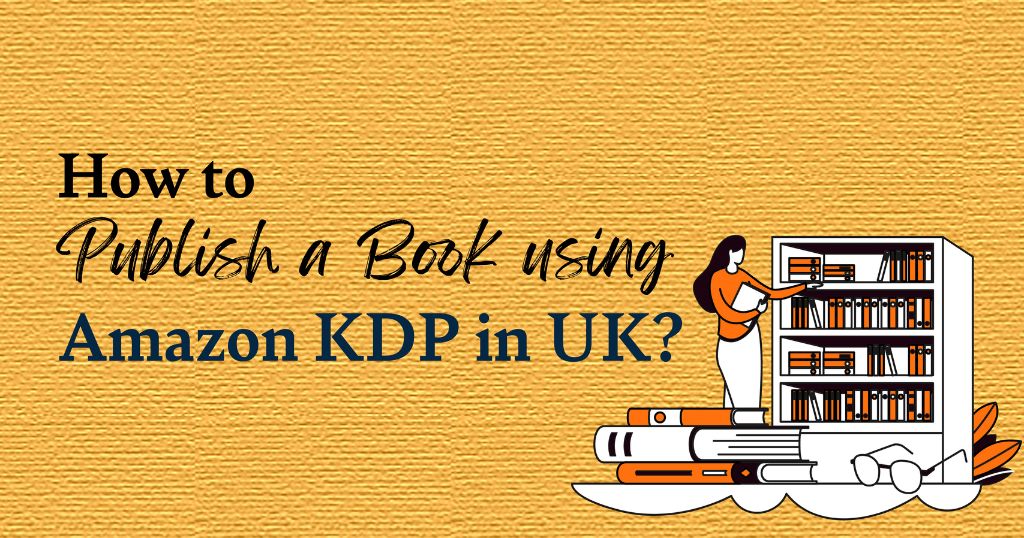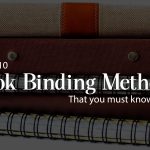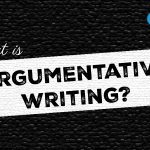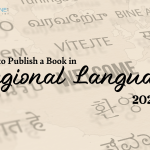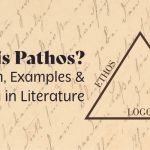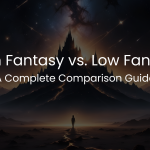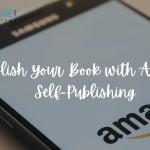For many writers, having their book published is their dream, but navigating the traditional publishing channels can be difficult. Thankfully, self-publishing services such as Amazon Kindle Direct Publishing (KDP) have completely changed the publishing landscape, enabling authors to easily share their works with a global audience. For authors in the UK, Amazon KDP provides an easy-to-use platform for publishing their books and connecting with a worldwide readership.
Regardless of your genre—novel, non-fiction, or poetry—Amazon KDP offers the resources and tools you require to make your work come to life. We’ll lead you through every step of using Amazon KDP to publish a book in the UK in this in-depth guide, from preparing your manuscript to marketing your finished product. This book will assist you in navigating the self-publishing landscape and realising your publishing goals, regardless of your experience level or desire to increase readership.
Here are the steps for Publishing a Book using Amazon KDP in the UK 2024:
Step 1: Be Ready With Your Manuscript
First, register for an account on kdp.amazon.com to publish your book through Amazon KDP. After entering your name, email address, and password, click “Sign up.” You can manage your books, keep tabs on sales, and more on the KDP dashboard once your account has been set up. You may have access to a multitude of publishing tools and information by creating a free account. You can publish eBooks and paperbacks, choose your prices and royalties, and reach millions of readers worldwide with your Amazon KDP account. With Amazon KDP, you can begin your self-publishing career by registering today.
You may also like: 10 Magical Books That Combine Christmas and Fantasy
Step 3: Decide on a Book Title
To begin configuring your book, select “Add a New Title” after registering for an Amazon KDP account. Enter the title, edition number, series information, and subtitle (if applicable) for your book. You must also include the name or names of your book’s authors. Make sure the pen name you’re using isn’t already in use. Next, decide on your book’s language and release date. Additionally, you’ll need to supply publisher information, which can be your publishing company’s name or your name. To make it easier for readers to find your book on Amazon, choose the categories and keywords that most accurately represent it.
Step 4: Book Details Entry
You may also like: Top 10 Best Biographies of All Time
Step 5: Submit Your Cover and Manuscript
You may also like: Is Kindle Direct Publishing right for your next book?
Step 6: Establish Your Rate and Royalty
Set your pricing and royalty options after uploading your cover and manuscript. For eBooks, Amazon KDP offers two royalty options: 35% and 70%. Books priced below £1.99 or above £9.99 are eligible for the 35% royalty choice, while books priced between £1.99 and £9.99 are eligible for the 70% royalty option. You also have the option to add your book to KDP Select, which lets readers check it out through the Kindle Owners’ Lending Library and Kindle Unlimited. After deciding on your price and royalty schedule, you can preview your work and move on to the next stage, which is eBook publication.
Step 7: Get Your Book Ready for Publication
You may also read: Literary Fiction vs Genre Fiction: Definition with Examples
Step 8: Get Your Book Promoted
It’s crucial to promote your book once it’s been published to reach more people. To generate excitement about your book, use author websites, book blogs, and social media. To draw readers, think about providing discounts or promotions. To assist you in promoting your book, Amazon KDP provides marketing options like pre-orders for Kindle eBooks, Kindle Countdown Deals, and promotional pricing. To display your work, you can also take part in book fairs and other activities. Interact with your readers to create a virtual book community. Achieving success in book promotion requires both inventiveness and consistency. Continue to market your book and look for new ways to connect with readers.
Read: List of top 10 most Famous Self-Published Books in UK – 2024BlueRose Publishers is a self-publishing platform where anyone with the dream of becoming a writer can come and achieve their dreams. You will always be welcomed here always. Publish your book for free with BlueRoseONE and become a bestselling author. Don’t let your dream of becoming an author fade away, grab the opportunity now and publish your book – be it fiction, non fiction, poetry or more.
You may also like: What is Amazon Self-Publishing: 8 Proven Steps for First-Timers