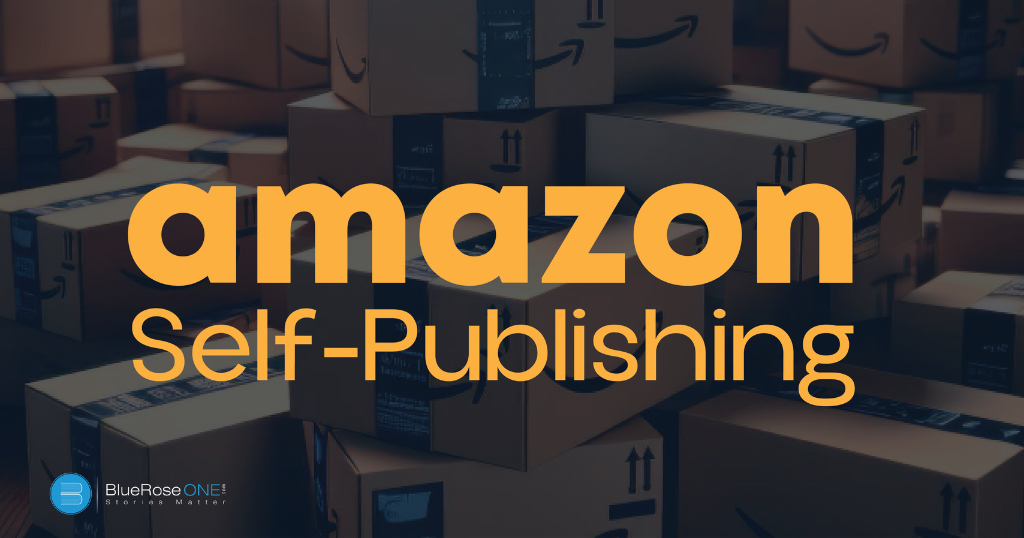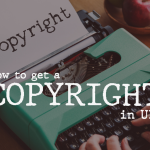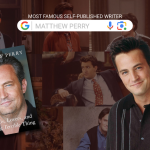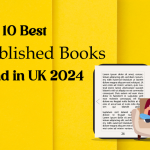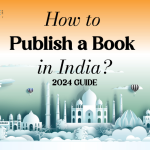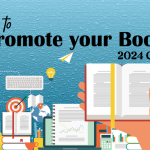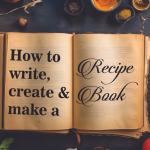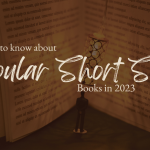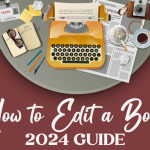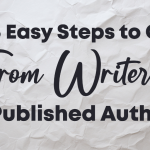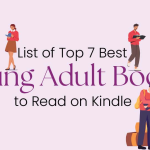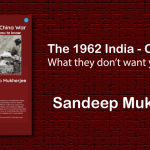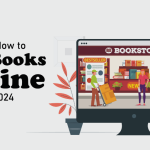What is Self Publishing?
Self-publishing is a ground-breaking method that allows authors to independently publish and disseminate their work without depending on established publishing organisations. This approach gives writers more influence over their creative processes, from text preparation to cover design and marketing techniques. Amazon Kindle Direct Publishing (KDP) is one of the primary platforms that has democratised self-publishing.
What is Amazon Kindle Direct Publishing (KDP)?
Amazon Kindle Direct Publishing (KDP) is a self-publishing platform that allows writers and independent publishers to distribute their written works in digital and print versions to a global audience. KDP, which was launched by Amazon, the world’s top online retailer, provides a simple interface for writers to upload, publish, and distribute their books.
Authors may pick between Kindle eBooks and paperback versions, allowing them to cater to a wide range of reader tastes. KDP offers a variety of book features for formatting, cover design, and pricing, giving content authors complete creative flexibility.
Read: How to Self-Publish an eBook and Sell It Online: A Comprehensive Guide
The opportunity to earn royalties based on sales is one of the primary benefits of KDP, and writers may establish their own list pricing and make real-time adjustments to their work. The platform connects smoothly with Kindle devices and applications, making published works available to millions of users across the world.
Furthermore, KDP makes it easier to enrol books in the Kindle Unlimited and Kindle Owners’ Lending Library programmes, which improves discoverability for keen readers who use these services. Amazon KDP has democratised the publishing business with its huge reach and simple publication procedure, allowing authors of various backgrounds and genres to share their tales with a global audience, promoting a vibrant and diverse literary environment in the digital age.
You may also read: How to Write a Book Description That Grabs Readers
8-Steps to get your book published through Amazon Kindle Direct Publishing
Publishing your book through Amazon Kindle Direct Publishing (KDP) is a straightforward process that empowers authors to bring their work to a global audience. Here’s a step-by-step guide to help you navigate the journey:
- Prepare Your Manuscript
- Create an Amazon KDP account
- Add a new title
- Upload your manuscript
- Design your cover
- Set your pricing and royalties
- Enroll in KDP select
- Publish your eBook
- Prepare Your Manuscript:
Before you begin the publication process, you must guarantee that your work has been painstakingly edited and correctly prepared. A well-polished manuscript not only improves the overall reading experience, but it also plays an important part in obtaining good reader feedback. Engaging an editor to improve the language, eliminate typos, and improve coherence improves the overall quality of your work.
Consider a reader who comes across a book that is riddled with grammatical faults and contradictions. This may divert their attention away from the story and leave a poor impression. A polished manuscript guarantees that your tale is not dominated by needless faults. - Create an Amazon KDP account:
Go to the Amazon Kindle Direct Publishing (KDP) website and sign in using your current Amazon account, or establish a new one if you don’t already have one. Your KDP account is the principal location for controlling many elements of your book, including its data, sales performance, and royalties. This step is critical for building your Amazon presence as a self-published author.
Author Jane Smith, for example, chooses to self-publish her debut novel after finalising her manuscript. She goes to the Amazon KDP website, registers an account, and is now ready to begin the publishing process. - Add a new title:
Locate the option to “Create a Kindle eBook” under your KDP account and begin the process of bringing your book to life on the Kindle platform. Fill in the blanks with important information like the book title, author’s name, a captivating description, and relevant keywords. These particulars are critical to increasing the discoverability of your book on Amazon and ensuring that it reaches the intended audience.
For example, John Doe, a nonfiction author, would use this stage to add his most recent personal finance advice to the Amazon catalogue. A well-chosen combination of keywords and an intriguing book description set the stage for potential readers to quickly locate and explore his work. - Upload your manuscript:
Begin your self-publishing adventure by uploading your revised manuscript to Amazon’s Kindle Direct Publishing (KDP). Accepted file types include.doc,.docx, and.mobi. KDP will automatically convert your text to Kindle format. By previewing your book on the platform, you can ensure that the formatting is right.
For example, after finishing your mystery book manuscript, upload the.docx file to KDP. It is converted into an e-book format compatible with Kindle devices by the platform. - Design Your Cover:
Create an eye-catching cover that captures the spirit of your book and draws in potential readers. Amazon offers cover design tools, allowing you to create your own. You may also upload a professionally designed cover for a more polished appearance.
Create a cover with the Eiffel Tower and a pair in love for a romantic story set in Paris. To create a romantic ambiance, choose bright colours. - Set Your Pricing and Royalties:
Determine your eBook’s list price and royalty percentage (35% or 70%). When determining rates, consider aspects such as book length, genre, and marketing approach. For publications priced within defined ranges, the 70% royalty option is available.
Consider a competitive price of Rs. 200/- for a complete guide on digital marketing to attract a larger audience. Choose the 70% royalty option to increase your revenue per sale. - Enrol in KDP Select (Optional):
KDP Select is a programme given by Amazon Kindle Direct Publishing (KDP) that allows writers to obtain promotional incentives in exchange for exclusivity. By enrolling in KDP Select, writers agree to make their eBook only available on Kindle and remove it from other platforms for the duration of the membership term, which is normally 90 days. Access to promotional tools such as Kindle Countdown Deals and Free Book Promotions might potentially increase awareness and sales. The disadvantage is the exclusivity clause, which means authors cannot publish their eBooks through other channels such as Apple Books or Barnes & Noble while registered.
For example, if an author thinks that the Kindle platform is their major market and wishes to capitalise on Amazon’s promotional tools, enrolling in KDP Select could be a strategic decision. - Publish Your eBook:
Once all aspects, such as the book cover, description, and pricing, have been finalised, authors may go to the KDP platform and select “Publish Your Kindle eBook.” Following this phase, the book is reviewed by Amazon and becomes available on the Amazon Kindle Store within 72 hours. Authors may monitor the progress of their book via their KDP dashboard to ensure it has been successfully published and is ready for purchase.
For example, if an author has written a gripping eBook on personal development and wishes to make it available to a large audience, the publishing procedure through KDP enables a seamless entry into the massive Kindle market.
Congratulations! Your book is now available for readers to purchase and enjoy on Kindle devices and apps worldwide. Keep track of sales and reviews, and consider additional marketing strategies to boost your book’s visibility.
Read: What is an ISBN number? Things to Know About Publishing Industry Hacks!
Publish your book with BlueRoseONE and become a bestselling author. Don’t let your dream of becoming an author fade away, grab the opportunity now and publish your book – be it fiction, non fiction, poetry or more.