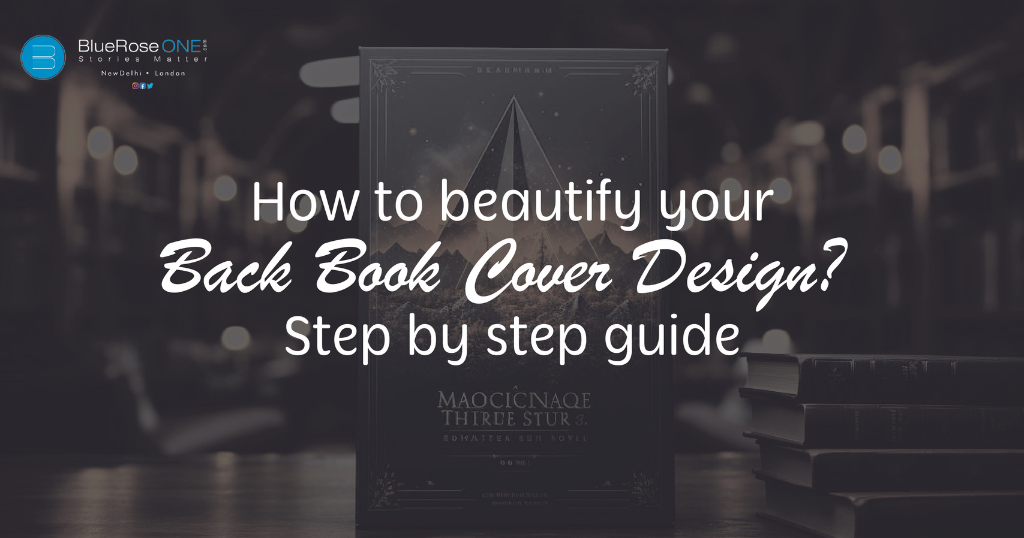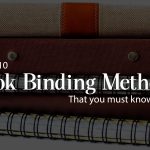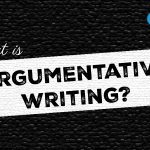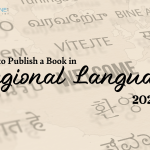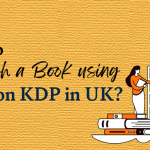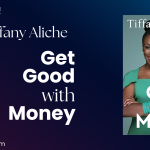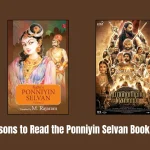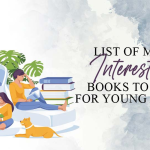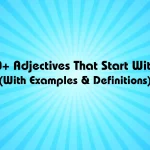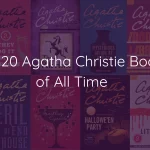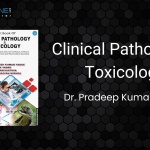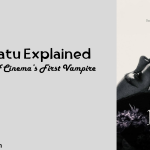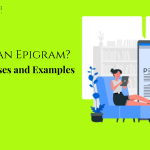Many writers and publishers invest a lot of work into developing an eye-catching front cover when it comes to designing a book cover. While the front cover is unquestionably significant, the rear cover is as vital in terms of leaving a lasting impression on potential readers.
Read: What is Pathos in Literature: Definition, Examples, and Their Impact on Literary World?
A well-designed back cover not only contains important information, but it also enhances the overall beauty of your book. In this step-by-step guide, we’ll teach you how to improve the design of your book’s back cover to make it truly stand out.
Step 1: Understand Your Audience
Before you start designing the back cover of your book, it’s essential to understand your target audience. What kind of readers are you trying to attract? Knowing your audience will help you make design choices that resonate with them. Consider factors such as genre, age group, and the message you want to convey.
Step 2: Gather the Necessary Information
The back cover of a book should include specific information to entice readers and provide essential details about the book. Here are the key elements to include:
- The Book Blurb:
A book blurb is a concise and engaging summary of your story. It serves as the reader’s first impression of your work, enticing them to delve into your book. Here’s how to craft a captivating book blurb, along with an example:- Conciseness:
Keep it brief and to the point. A good blurb is typically 100 to 150 words long.
Example: “In a world teetering on the brink of chaos, one reluctant hero must rise. Join John Smith as he battles the forces of darkness and unravels a mystery that could save—or doom—mankind.” - Engaging Language:
Use language that piques the reader’s curiosity and emotions.
Example: “In a heart-pounding race against time, John must confront his own demons as he unravels a web of secrets that could shake the world to its core.” - Avoid Spoilers:
Never give away major plot twists or the ending. Create intrigue without revealing too much.
Example: “With shocking revelations and unexpected allies, John’s journey will keep you on the edge of your seat until the very last page.”
- Conciseness:
- The Author’s Bio:
The author bio is your chance to connect with readers on a personal level and establish your credibility as a writer. Here’s how to create an effective author bio, accompanied by an example:- Establish credibility:
Mention your qualifications, experience, or any relevant background that showcases your expertise.
Example: “John Smith is an award-winning author with over a decade of experience in crafting gripping tales of suspense and adventure.” - Previous work:
Highlight your previous publications and any notable achievements in your writing career.
Example: “His previous bestsellers, ‘Mystery Unveiled’ and ‘Quest for Redemption,’ have captivated readers worldwide.
- Establish credibility:
- Personal Connection:
Share a personal touch, such as your interests or the inspiration behind your writing.
Example: “When he’s not weaving intricate stories, John can be found hiking in the wilderness, drawing inspiration from the beauty of the natural world.”
Tips for a Successful Book Blurb and Author Bio:- Know Your Audience:
- Tailor your book blurb and author bio to your target audience. Understand what resonates with them and what they’re looking for in a book.
- Edit and Polish:
- Just like your book, your blurb and author bio should be meticulously edited for clarity and conciseness. Avoid typos and grammatical errors.
- Seek Feedback:
- Share your blurb and author bio with trusted friends or writing peers to get constructive feedback.
- Capture the essence:
- Your book blurb should capture the essence of your story’s conflict and characters. It should create a desire in the reader to find out more.
- Stay True to Your Voice:
- Your author bio should reflect your unique voice and style. Be authentic and let your personality shine through.
- Update as necessary:
- As your writing career evolves, be prepared to update your author bio to include new achievements and works.
- Barcode and ISBN:
- Reserve a space for the barcode and ISBN (International Standard Book Number).
- These are essential for tracking and selling your book.
- Publisher Logo:
- If you have a publishing company logo, display it on the back cover for branding.
- Know Your Audience:
You may also like: How to make book design more appealing to the reader
Step 3: Choose a Layout
The layout of your back cover plays a significant role in the overall design. Here are a few layout options to consider:
- Full Cover Image:
Some books feature a full-bleed image that covers the entire back cover. This can be an appealing choice, especially for visually striking book covers. - Divided Sections:
Divide the back cover into sections for the book blurb, author bio, barcode/ISBN, and any other elements. This structured approach provides clarity and visual appeal. - Artistic and Creative:
Experiment with creative layouts, such as diagonal text, unconventional shapes, or overlays. This approach is suitable for artistic or avant-garde books.
Step 4: Typography and Fonts
The choice of fonts and typography can greatly impact the readability and aesthetics of your back cover. Consider the following tips:
- Use legible fonts: Choose fonts that are easy to read, especially for the book blurb and author bio.
- Maintain consistency: Stick to a limited number of fonts to maintain a cohesive and professional appearance.
- Pay attention to font size: Adjust font sizes for various sections to create a visual hierarchy, with the book blurb typically larger than other text.
Step 5: Color Scheme
Your colour scheme should complement the front cover design and reflect the tone of your book. Here are some colour considerations:
- Consistency with the front cover: Maintain colour consistency with the front cover to create a harmonious overall design.
- Contrast: Ensure the text is legible against the background colour.
- Mood and genre: Select colours that align with the mood and genre of your book. For example, warm colours may be suitable for a romance novel, while darker hues might be ideal for a thriller.
You may also like: Top 10 Best biographies of all time
Step 6: Graphics and Imagery
Including relevant graphics or images on the back cover can enhance its visual appeal. Consider the following:
- High-quality images: If you include illustrations, photos, or other graphics, make sure they are of high quality and relevant to the book’s content.
- Balance: Achieve a balance between text and visuals. Avoid overcrowding the back cover with images that distract from the book blurb and author bio.
Step 7: Test Print and Proofreading
Before finalising your back cover design, it’s crucial to print a proof or use a digital mockup to see how it will look in its actual size. Proofreading is also essential to catch any typos, grammatical errors, or layout issues.
Step 8: Printing and Production
Once you are satisfied with your back cover design, you can move on to the printing and production phases. Consider the following:
- Print quality: Opt for a professional printing service to ensure a high-quality finish.
- Paper choice: Choose the right paper type for your book cover, considering factors like finish, thickness, and durability.
You may also like: Insights from bestselling authors: The art of storytelling
FAQs on Back Cover for a Book –
- How do I make a back cover for a book?
Creating a back cover for your book involves understanding your audience, gathering necessary information (book blurb, author bio, barcode/ISBN), choosing a layout, selecting typography and fonts, deciding on a colour scheme, incorporating graphics or imagery, and conducting print tests before finalising the design. - How do I design a book cover for a book?
To design a book’s back cover, follow the steps outlined in this guide, which include understanding your audience, gathering information, selecting a layout, choosing typography and fonts, deciding on a colour scheme, and incorporating graphics or imagery. Ensure that your design is visually appealing and complements the front cover. - How do I design a book cover template?
Creating a book cover template involves setting up a layout that can be easily customised for different books. Design the template with sections for the book blurb, author bio, barcode/ISBN, and other essential elements. Save the template in a format compatible with your design software. - What is the inside back cover of a book called?
The inside back cover of a book is often referred to as the “back endpaper” or simply the “back matter.” This space is sometimes used for additional information, such as an author’s note, acknowledgments, or even advertising other books by the same author or publisher.
Finally, your book’s back cover is a vital canvas for expressing information and drawing readers. By following these steps and suggestions, you can develop a visually stunning and informative back cover that compliments your book’s front cover and entices potential readers to read on. Keep in mind your target demographic and try for a design that captures the soul of your book.
Read: A Complete Guide – How to make your book an International bestseller and promote it globally.
Publish your book with BlueRoseONE and become a bestselling author. Don’t let your dream of becoming an author fade away, grab the opportunity now and publish your book – be it fiction, non fiction, poetry or more.
Happy Publishing!