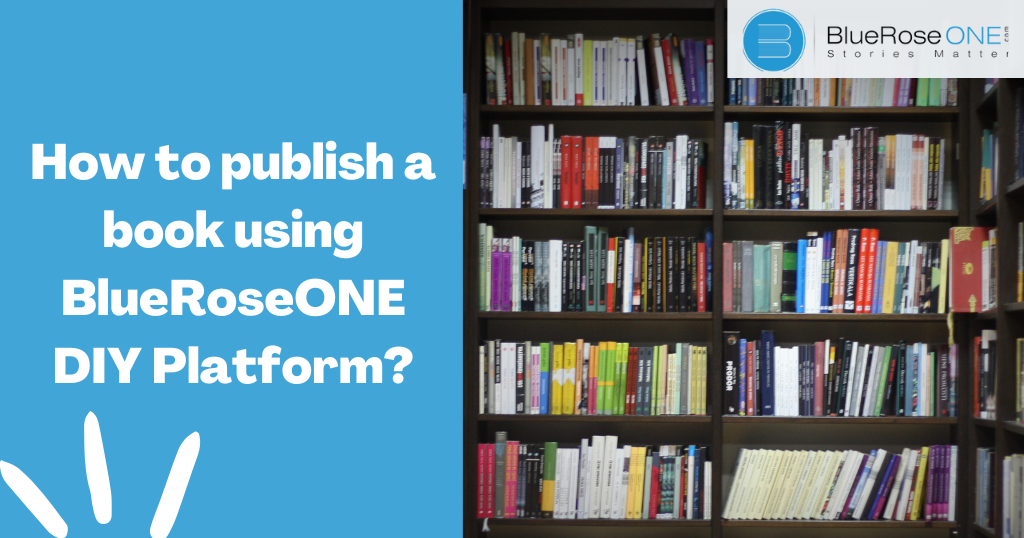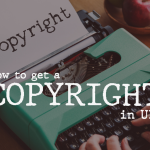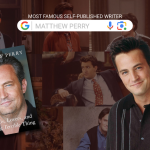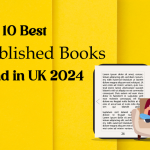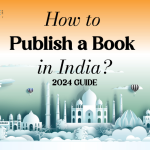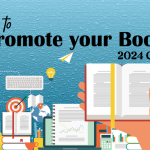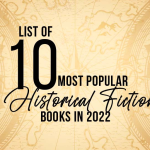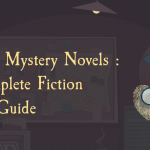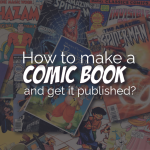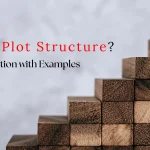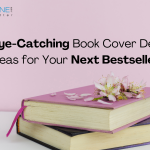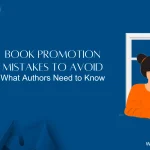A writer’s biggest dream is to publish their book and put it out in the world for people to read. They pour their emotions and imagination to make it a beautiful project but then they get stuck on how to reach the world.
In the early days, it was difficult to get something published – it was costly, time taking, and never profitable as well.
Today, we present you with a place where you are welcome to publish your first ever book the way you want and however you want.
BlueRoseONE – Stories Matter!
BlueRoseONE is a self-publishing platform which allows you to become the author of your dreams. While we give our authors the expert packages we also give them an option of DIY i.e. Do It Yourself.
It just takes four steps –
- Get Registered
- Choose Format
- Write or Upload
- Submit & Publish
What are the DIY packages?
BlueRoseONE offers you two options – DIY PACKAGES and EXPERT SOLUTION. Under DIY packages, you get to publish your book in the range of FREE to ₹8,990. The packages include:
- BASIC DIY
Basic DIY allows you to publish your book in the format of eBook or paperback. It is usually recommended for the authors who want to publish small poetry books, novellas, thesis, etc. They can also sell their books through our BlueRoseONE store after they have published their book. - POPULAR DIY
Popular DIY also allows you to publish your book in the format of eBook or paperback. Authors who want to publish Novels, Inspirational or Non-Fictional books are recommended to go along with this package. It also lets your book sell through Amazon and Flipkart nationwide for a wider range. - GLOBAL DIY
Global DIY allows you to publish your book in the format of eBook or paperback. It is recommended for Novels, Inspirational, Educational, and Non-Fictional books. With this package, you can sell nationwide and worldwide through hundreds of stores to reach a wider audience.
You may also read: Book Review: Lord of the Flies by William Golding
How can you reach out to us for publication?
There are two ways – either you can submit your queries on the website within 24-48 hours, our team will contact you.
Or you can visit the website www.blueroseone.com and study the packages to understand which ones you can opt for.
Four-Step SELF PUBLISHING:
- Get Registered
- After you have been well versed in the world of DIY, click on start publishing.
- A Login/Register with us page will appear. If you already have an account, enter the credentials and start the process. If not, then you can register with your Phone number, E-mail ID, and password.
- Once you’ve registered, log in with your credentials, and Voilà! You’re good to go!
2. Choose Format
- Now starts the main process. As you’ll be welcomed by the home page, you’ll find a yellow button saying ‘PUBLISH WITH US’. Click on it and it will take you to the ‘My account’ page.
- On the left side of the page, you’ll see your details like your name, username, email ID, etc. On the right side, you’ll see some recently published or best-selling books. In the center, there will be two options open for you – Start Writing and Start Reading.
- Click on Start Writing.
- Once you do that, you’ll find a tutorial on the chat icon which can help you to understand how to publish your book on the DIY platform.
- You’ll be provided with two options – Publish a complete Book or Create online stories.
Publishing is the option you’ll choose if you want your book in paperback, hardbound, or eBook format. If you’ll choose to Create online Stories, it will help you to write online like Wattpad, Web Novel, etc, does.
- You’ll be soon shown two options – Paperback or eBook.
Read: How to coyright a book?

- Paperback – You’ll have to choose the Type of Write-up i.e. Genre, Binding type i.e. Paperback or Hardbound, Write-up Size i.e. the size of your book, Write-up Interior i.e. the color of the page, Paper Type i.e. texture and shade of the page, Language, and finally Write-Cover i.e. Gloss/Matte Finish.
- eBook – You’ll have to choose the Type of Book and Language.
- Once you’ve finished choosing these details, you will have to fill up all the information about your book i.e. Title, Description, Subtitle (If any), Author Name, Contributors (If any), Keywords, Author Biography, Category, and Audience.
3. Write or Upload
Once you have filled in all this information, you have the option to either write on the website and format it with our templates or you can upload a print-ready PDF. Then you have to create a cover design.
BlueRoseONE provides you with free templates which can help you design your own cover.
4. Submit & Publish
Now that you’ve uploaded your files, you will have to select the distribution packages and the price of your book which will be calculated on the basis of how many pages, quality of paper, and what type of binding you have. It will also tell you how much royalty you will be receiving.
After you’ve selected everything, it will be sent to the team for reviewing and brushing up on some details.
And then it will finally be published.
What to do after it is published?
Promote. You can promote your books with teasers or by showing people the cover of your book on social media platforms. You can also contact our social media team to help you with the promotions of your book.
Our team is always happy to help.
We hope that this helped you to understand the working of DIY a bit better. We believe that stories are meant to be heard, so, if you won’t write them how will those stories be known? Don’t let your talent go to waste just because you’re afraid; write and spread the word. We’ll be waiting to see your stories on our portal soon.Au revoir!
You may also like: Ultimate Guide to Copy Editing: Tips, Techniques, and Tools